Vitally Destination
Destination Info
- Accepts Group, Identify, and Track calls
- Refer to it as Vitally in the Integrations object
Partner Owned
- This integration is partner owned. Please reach out to the partner's support for any issues.
Vitally is a customer success platform for B2B SaaS companies that wraps your unified customer data with powerful analytics, alerts, and workflows to help you build successful customers.
This destination is maintained by Vitally. For any issues with the destination, contact the Vitally Support team.
Getting Started
Enabling Vitally as a destination in Segment can be done in one click from your Vitally account.
- Navigate to the Segment integration page within your Vitally account. This can be found in your Account Settings in Vitally by navigating to the Product Data integrations list.
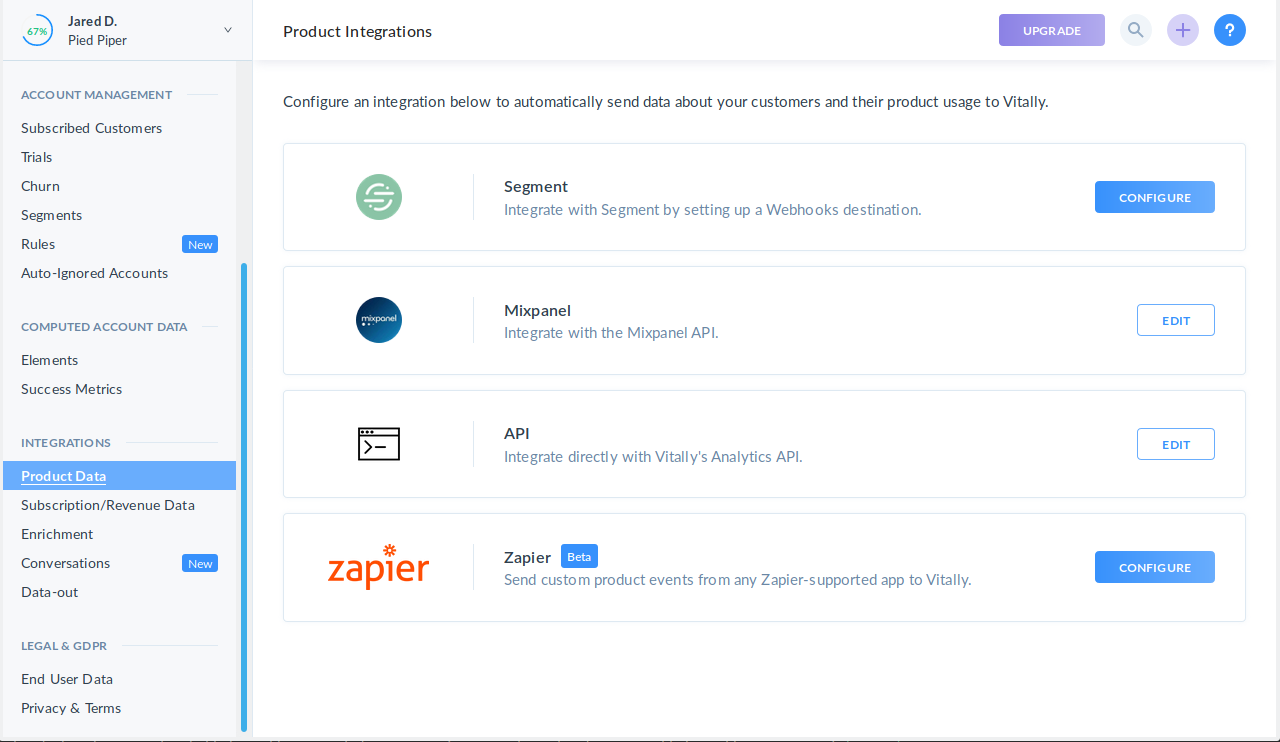
- In a separate tab/window, make sure you are logged into your Segment account
- Configure the Segment integration using the one-click “Enable with Segment” button. Choose the primary source of product usage data in Segment and Segment will automatically create a destination for Vitally:
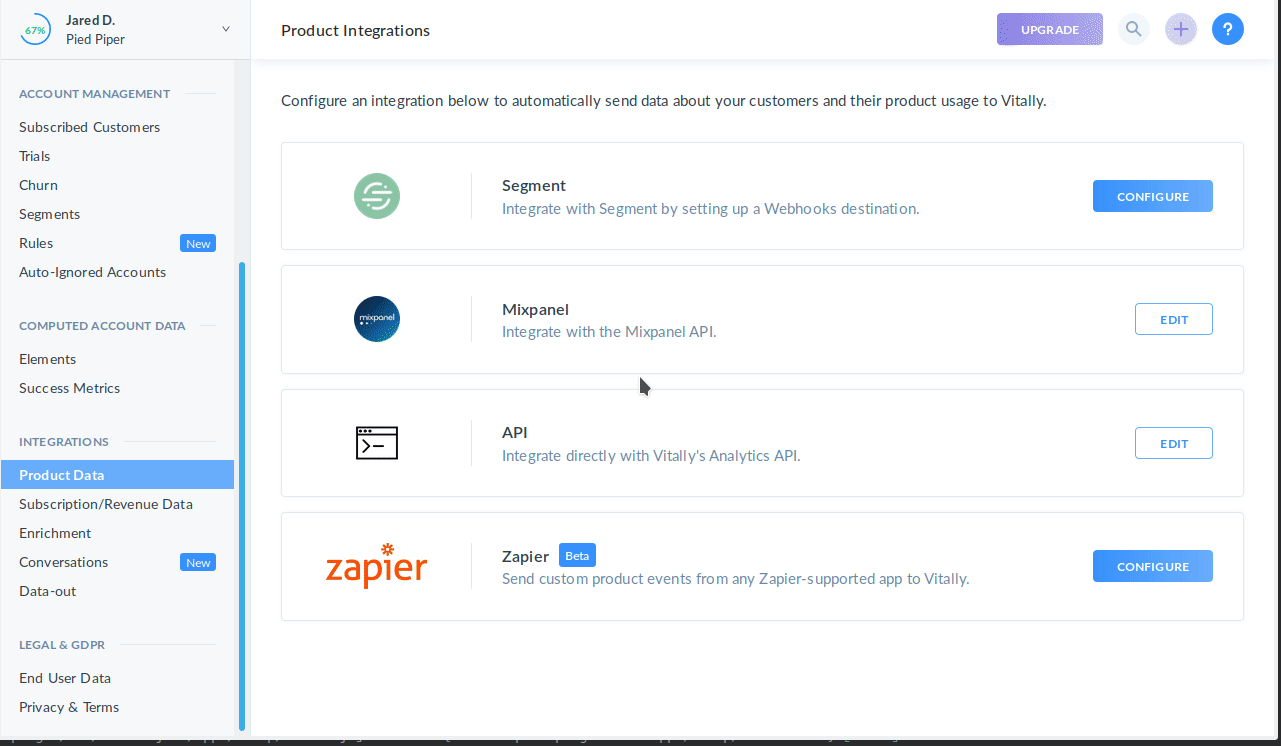
- You’ll now be able to see and manage your Vitally Destination directly from your Segment workspace
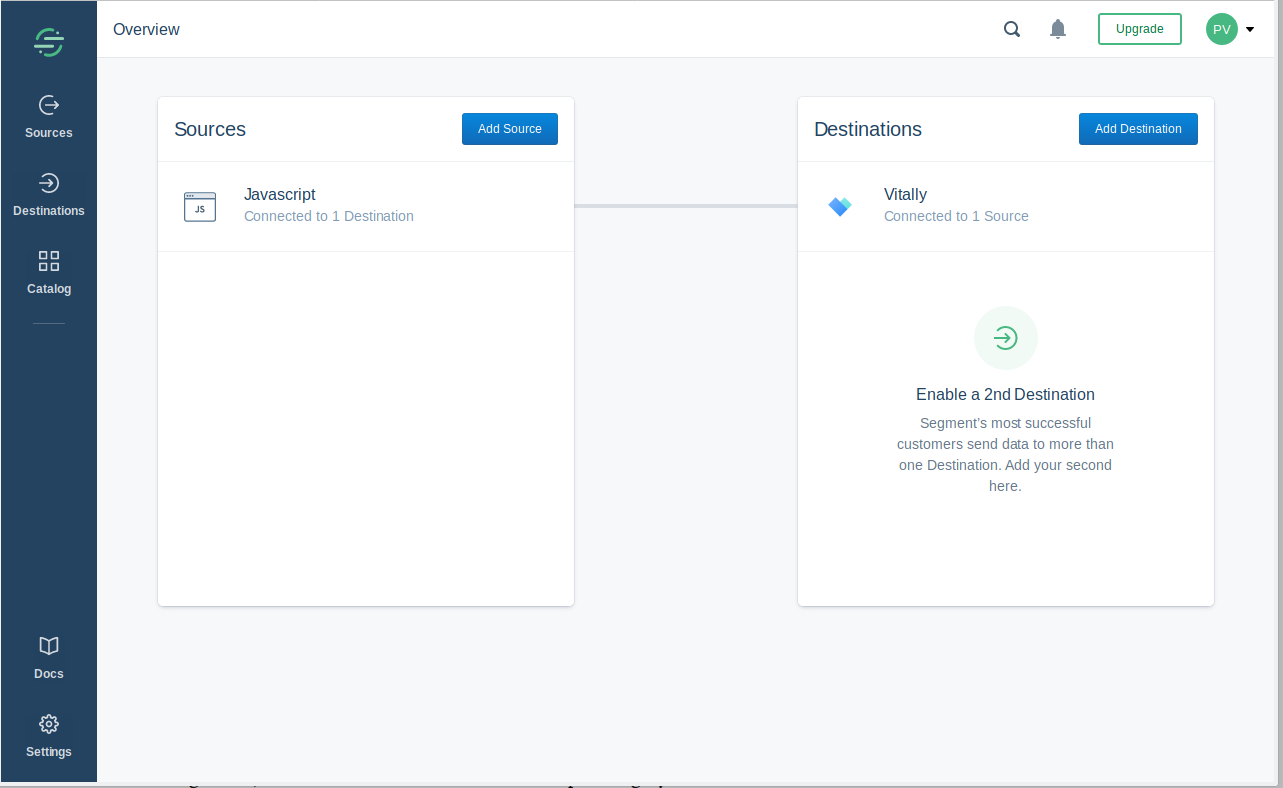
- Once Vitally receives at least one event from Segment, you’ll be able to proceed with the set up process and configure how to create accounts from Segment
Identify
If you haven’t had a chance to review the spec, take a look to understand what the Identify method does. An example call would look like:
analytics.identify('userId123', {
name: 'John Doe',
email: 'john.doe@yourcustomer.com',
avatar: 'https://yourdomain.com/avatars/johndoe.png',
role: 'CEO'
});
Identify calls are used by Vitally to maintain a picture of a single user. The traits you pass to the Identify call will be displayed on the user’s dashboard and can be used for sorting and filtering users within an account and across all of your users.
Passing along the following traits will correspond to what is displayed in Vitally:
nameis used to set the name of the user in Vitallyemailsets the user’s email in Vitallyavataris used to display an avatar for the user
Track
If you haven’t had a chance to review the spec, take a look to understand what the Track method does. An example call would look like:
analytics.track('enabled-slack-integration', {
channel: '#support'
})
Track calls are used in Vitally to track and analyze your accounts’ engagement with your product. Vitally provides out-of-the box analysis on your events, plus the ability to define your own custom metrics on top of those events, like Success Metrics and Elements.
Group
If you haven’t had a chance to review the spec, take a look to understand what the Group method does. An example call would look like:
analytics.group("accountId123", {
name: "Initech",
industry: "Technology",
plan: "enterprise",
mrr: 2000
});
Group calls are used by Vitally to maintain a picture of an account. Any traits you pass to the Group call are added to the account in Vitally and can be used to analyze your customer base as a whole. You can view a customer’s traits on their dashboard, use them for sorting and filtering, configure rules to automate your customer success process, and even create segments) of your accounts.
Passing along the following traits will correspond to what is displayed in Vitally:
nameis used to set the name of the account in Vitally
Engage
You can send computed traits and audiences generated using Engage to this destination as a user property. To learn more about Engage, schedule a demo.
For user-property destinations, an identify call is sent to the destination for each user being added and removed. The property name is the snake_cased version of the audience name, with a true/false value to indicate membership. For example, when a user first completes an order in the last 30 days, Engage sends an Identify call with the property order_completed_last_30days: true. When the user no longer satisfies this condition (for example, it’s been more than 30 days since their last order), Engage sets that value to false.
When you first create an audience, Engage sends an Identify call for every user in that audience. Later audience syncs only send updates for users whose membership has changed since the last sync.
Real-time to batch destination sync frequency
Real-time audience syncs to Vitally may take six or more hours for the initial sync to complete. Upon completion, a sync frequency of two to three hours is expected.
Settings
Segment lets you change these destination settings from the Segment app without having to touch any code.
| Setting | Description |
|---|---|
| API Key (required) |
string. The keys to the kingdom, generally found under “settings” in the destination’s website. |
This page was last modified: 27 Oct 2023
Need support?
Questions? Problems? Need more info? Contact Segment Support for assistance!