Selligent Marketing Cloud Destination
Destination Info
- Accepts Page, Alias, Group, Identify, and Track calls
- Refer to it as Selligent Marketing Cloud in the Integrations object
- This integration is partner owned. Please reach out to the partner's support for any issues.
Partner Owned
- This integration is partner owned. Please reach out to the partner's support for any issues.
Selligent Marketing Cloud is a highly integrated, AI-powered omnichannel marketing automation platform which enables ambitious B2C marketers to maximize every moment of interaction with today’s connected consumers. Delivers ultra-personalized, highly relevant customer experiences across channels and devices, providing value swiftly and at scale.
This Destination is maintained by Selligent Marketing Cloud. For any issues with the Destination, please reach out to their Support team
Good to know: This page is about the Selligent Marketing Cloud Segment destination, which receives data from Segment. There’s also a page about the Selligent Marketing Cloud Segment source, which sends data to Segment!
Getting Started
Before you enable Selligent Marketing Cloud in your Destination page, validate with your Selligent CSM that the segment components needed to start receiving information from the connector are set up on your account.
- Login into your Selligent Marketing Cloud environment.
- Within the Selligent Marketing Cloud module click the wheel icon at the bottom-left corner to access the general configuration panel:
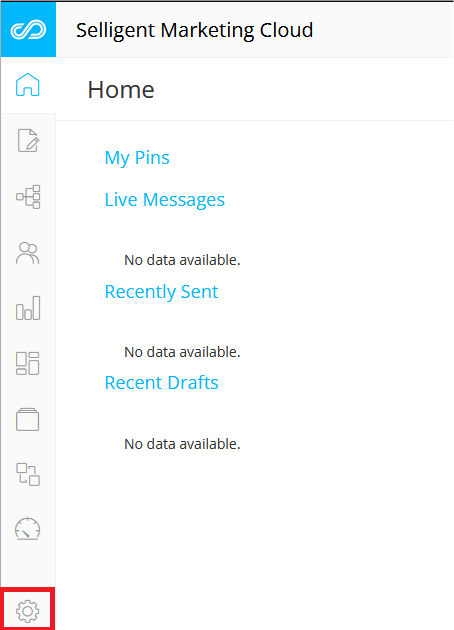
- Navigate to the “Access Management” tab and select “Service Accounts”:
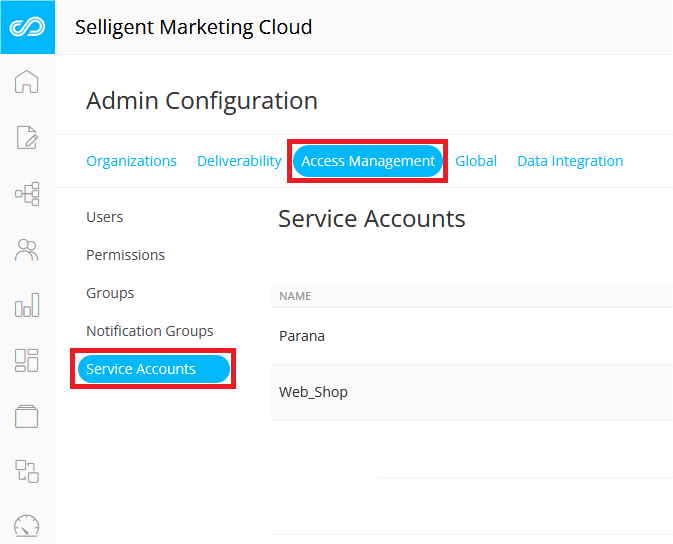
- To create a new account click on the “New” icon:
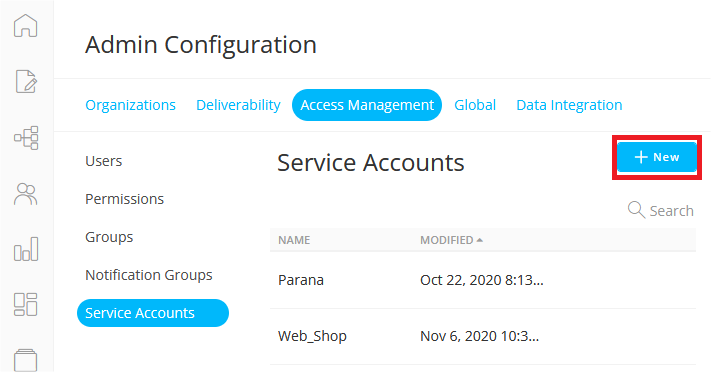
- Provide a “Name” and choose the type “Custom”, confirm by clicking the Save button.
- Set an expiration date. This indicates the period the key will be valid before it needs to be refreshed.
- Copy the Key and Secret provided and click the save button:
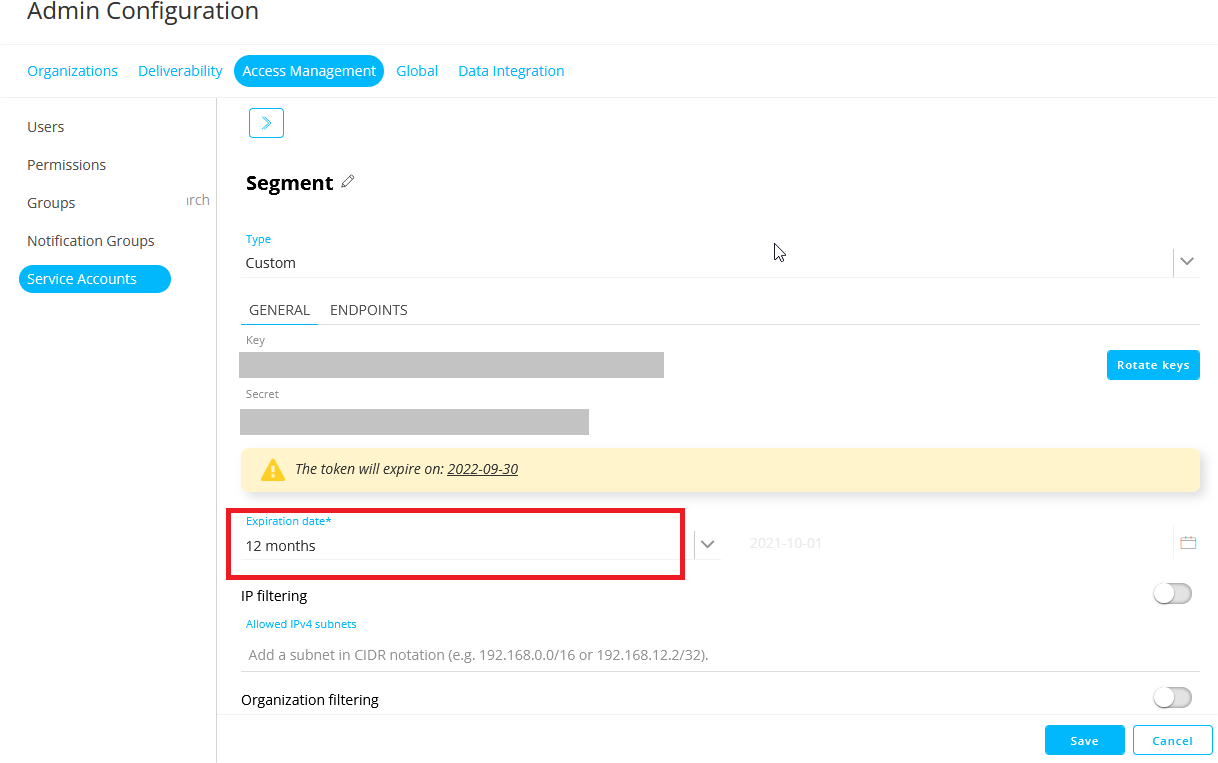
You can then proceed to configure your destination.
- From your Segment UI’s Destinations page click on “Add Destination”.
- Search for “Selligent Marketing Cloud” within the Destinations Catalog and confirm the Source you’d like to connect to.
- Enter the “API Key” and “API Secret” into your Segment Settings UI.
- SMC Admin URL - Copy the link you use to log into the SMC admin should look like https://{you company}.slgnt.us
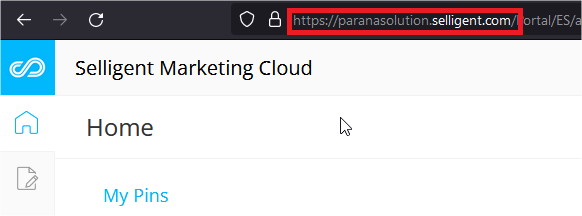
- Organization - You will find the organization name on the top-right hand corner next to the menu icon.
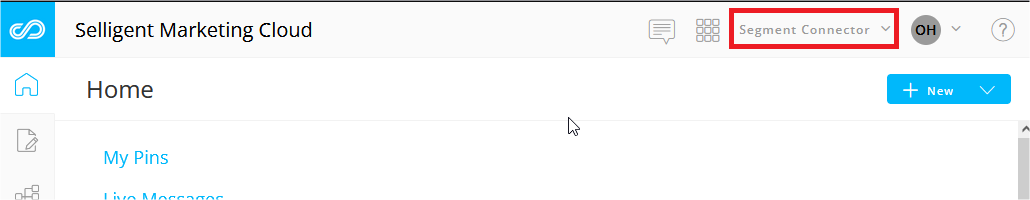
- Allowed Events - Add the
trackevent names that you would like to allowlist or send to SMC - Events data list API name - The default value is segment_events, if you have any issue regarding the property please contact the Selligent Marketing Cloud Support team.
Identify
If you haven’t had a chance to review the Segment spec, please take time to review and to understand what the identify method does.
An example call can look like:
analytics.identify('userId123', {
property1: 1,
property2: 'test',
property3: true
});
The userId field, userId123, is mapped to the Business Key defined for the SMC database.
Identify calls will be sent to Selligent Marketing Cloud as an identify event.
Track
If you haven’t had a chance to review the Segment spec, please take time to review to understand what the track method can do.
An example call can look like:
analytics.track('userId123', {
property1: 1,
property2: 'test',
property3: true
});
Track calls will be sent to Selligent Marketing Cloud as a track event.
Group
If you haven’t had a chance to review the Segment spec, please take time to review to understand what the group method can do.
An example call can look like:
{
"type": "group",
"groupId": "SegmentToSMCStatic",
"userId": "segmenttest@selligent.com",
"traits": {
"matchkey": "MAIL",
"method": "ADD",
"userlist": "USERS_SEGMENT"
}
}
Segment sends Group calls to Selligent Marketing Cloud as a group event. These calls are used to populate static segments in the Selligent Marketing Cloud platform. The static segment must be created in Selligent Marketing Cloud before you can use it. The call should adhere the above example and contain the following elements:
- groupId: The api_name of the static segment to populate
- userId: The value on which the matching to populate the segment should happen
- traits:
- matchkey: this is a mandatory trait and should contain the name of the field in the userlist on which the matching should be done
- method: this trait is optional and indicates either a remove call or an add call to the Selligent Marketing Cloud segment. The two values possible are REMOVE or ADD but it will default to ADD. So it’s only needed in case of a remove call
- userlist: this is a mandatory trait and should contain the api_name of the userlist in Selligent Marketing Cloud
Alias
If you haven’t had a chance to review the Segment spec, please take time to review to understand what the alias method can do.
An example call can look like:
analytics.alias("507f191e81");
Track calls will be sent to Selligent Marketing Cloud as a alias event.
Page
If you haven’t had a chance to review the Segment spec, please take time to review to understand what the page method can do.
An example call can look like:
analytics.page("Home");
Track calls will be sent to Selligent Marketing Cloud as a page event.
Screen
If you haven’t had a chance to review the Segment spec, please take time to review to understand what the screen method can do.
An example call in Objective C can look like:
[[SEGAnalytics sharedAnalytics] screen:@"Home"
properties:@{ @"Feed Type": @"private" }];
Track calls will be sent to Selligent Marketing Cloud as a screen event.
Engage
You can send computed traits and audiences generated using Engage to this destination as a user property. To learn more about Engage, schedule a demo.
For user-property destinations, an identify call is sent to the destination for each user being added and removed. The property name is the snake_cased version of the audience name, with a true/false value to indicate membership. For example, when a user first completes an order in the last 30 days, Engage sends an Identify call with the property order_completed_last_30days: true. When the user no longer satisfies this condition (for example, it’s been more than 30 days since their last order), Engage sets that value to false.
When you first create an audience, Engage sends an Identify call for every user in that audience. Later audience syncs only send updates for users whose membership has changed since the last sync.
Real-time to batch destination sync frequency
Real-time audience syncs to Selligent Marketing Cloud may take six or more hours for the initial sync to complete. Upon completion, a sync frequency of two to three hours is expected.
Settings
Segment lets you change these destination settings from the Segment app without having to touch any code.
| Setting | Description |
|---|---|
| Allowed Events (required) |
array, defaults to . Add the track event names that you would like sent to SMC (or whitelisted) |
| API Key (required) |
string. Your API Key can be found in the admin configuration settings under apps |
| API Secret (required) |
string. Your API Secret can be found in the admin configuration settings under apps |
| Events Data List API Name (required) |
string. Enter a description. |
| Organization (required) |
string. Enter a description. |
| Send Alias Events | boolean, defaults to FALSE . Track Alias Events |
| Send Group Events | boolean, defaults to FALSE . Track Group Events |
| Send Page Events | boolean, defaults to FALSE . Track Page Events |
| Send Screen Events | boolean, defaults to FALSE . Track Screen Events |
| SMC Admin URL (required) |
string. Just copy the link you use to log into the SMC admin should look like https://{you company}.slgnt.us |
This page was last modified: 27 Oct 2023
Need support?
Questions? Problems? Need more info? Contact Segment Support for assistance!