HubSpot
Marketing automation platform
Is a full-featured marketing suite that includes a landing page builder, tools for email and SEO, a form builder for gating content, and a repository for managing leads generated from campaigns
Incorporates ad tracking component so you can track the ROI of Facebook, AdWords, and LinkedIn advertising
Tracks social media engagement with monitoring tool that can also schedule responses and outgoing social posts
Is usually integrated with another source of truth, like Salesforce, since HubSpot default contacts have different lifecycle stages than typical CRM setup (more geared towards marketing funnel.)
How HubSpot works
Syncing prospects and leads into HubSpot means either integrating it with your existing source of truth, or uploading csvs manually. Once you begin deploying HubSpot forms for your gated content, new leads coming into your system will be automatically captured in HubSpot. HubSpot’s schema centers on contacts, but with different lifecycle stages. If your source of truth is Salesforce, you’d map in leads , which become contacts in HubSpot in phase 0 or 1 of the lifecycle. HubSpots lifecycle includes subscriber, lead, MQL, SQL, Opp, and Customer Evangelist.
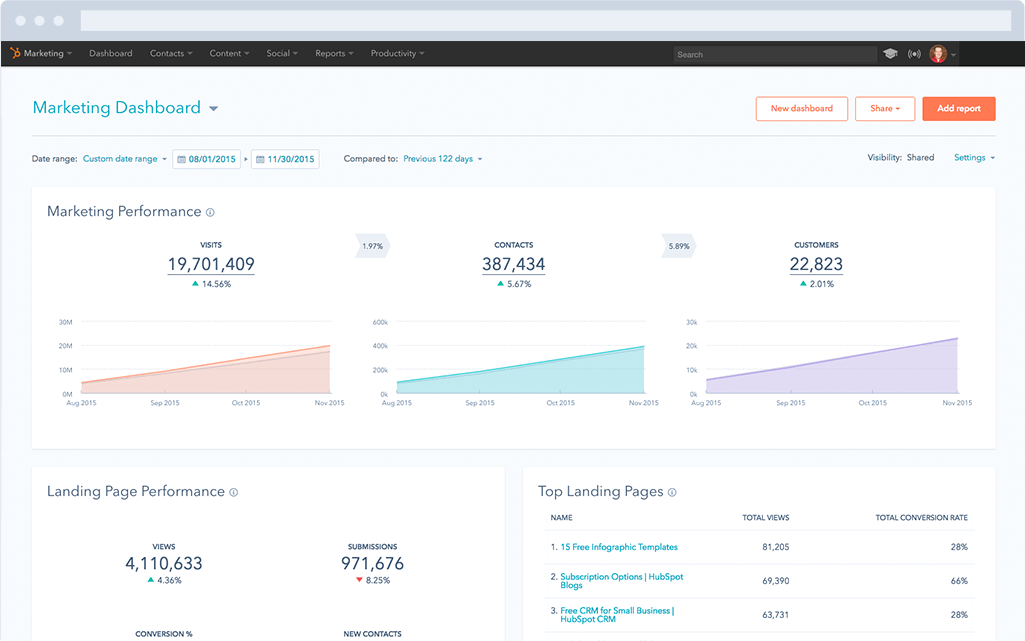
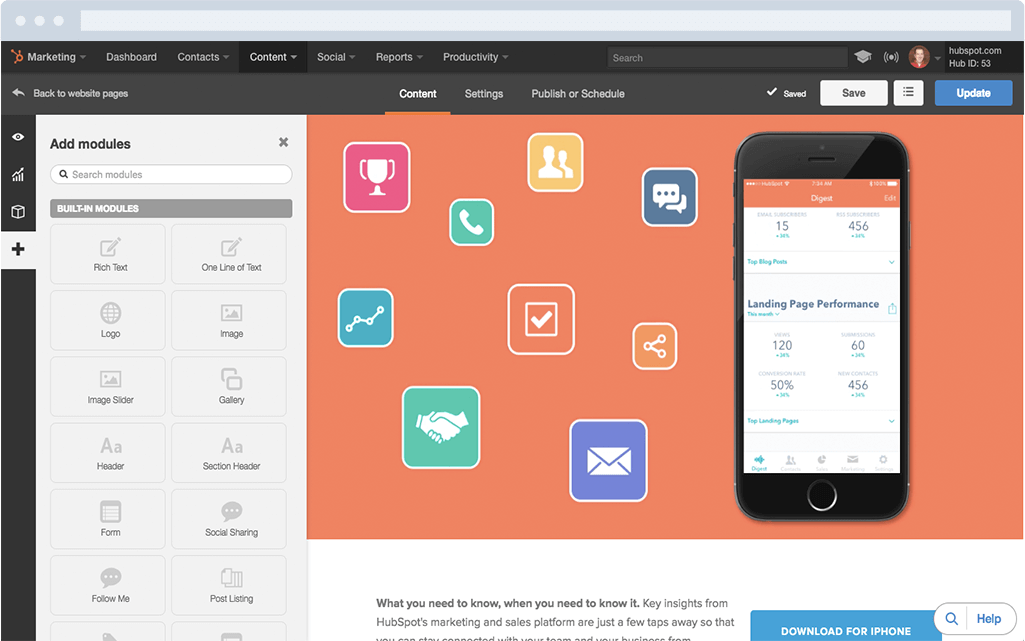
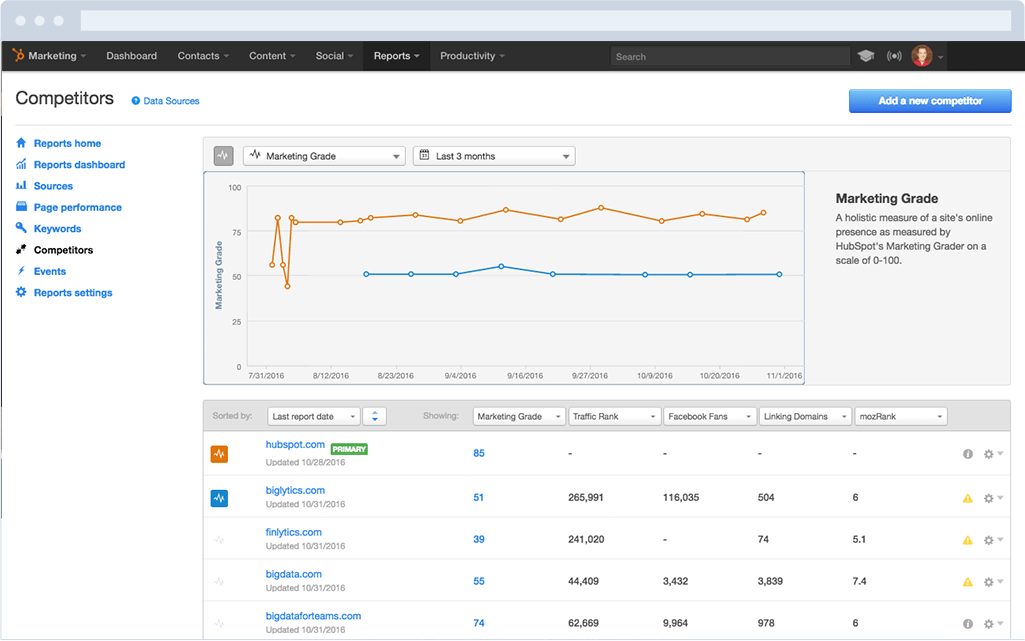
Get more out of HubSpot with Segment
Instead of uploading your lists or relying on lead forms as your only way of capturing contacts, Segment keeps all of the customer data in your HubSpot instance up to date automatically. You can even include lifecycle stage as a user trait and Segment will move contacts through lifecycle stages automatically. Using HubSpot with Segment saves you time integrating different sources of truth into the system (since you can just turn on HubSpot from your Segment dashboard with no code necessary) and keeps all customer data records synced and up-to-date across systems in real time.
Similar integrations




Integrate HubSpot with Segment
Segment makes it easy to set up HubSpot.