Google Tag Manager
Tag management system
Supports all tags and has turnkey templates for a wide range of Google or third-party tags for web and mobile apps
Enables marketers to add or change their own tags as needed and campaigns can be underway with just a few clicks, including support for custom tags if they’re not yet listed
Incorporates granular access controls for enterprise collaboration, including multi-environment testing and simultaneous user tagging updates
Is recognized as the web’s most popular enterprise-grade tag management solution
How Google Tag Manager works
Installing Google Tag Manager (GTM) on your websites starts with the snippet. The Google Tag Manager container snippet is a small piece of JavaScript and non-JavaScript code that you paste into your pages. It enables Tag Manager to fire tags by inserting gtm.js into the page (or through the use of an iframe when JavaScript isn't available).
To use GTM with your mobile apps, you’ll need to install the Firebase SDK as a pre-requisite for both Android and iOS apps.
Both of the installation options apply to routine use cases, but if you’d like to have finer grain control over tag events or data, you’ll need to add a special data layer variable called an event that is used within JavaScript event listeners to initiate tag firing when a user interacts with website elements such as a button. This functionality is accomplished by calling the push API as a method of the data layer on your page.
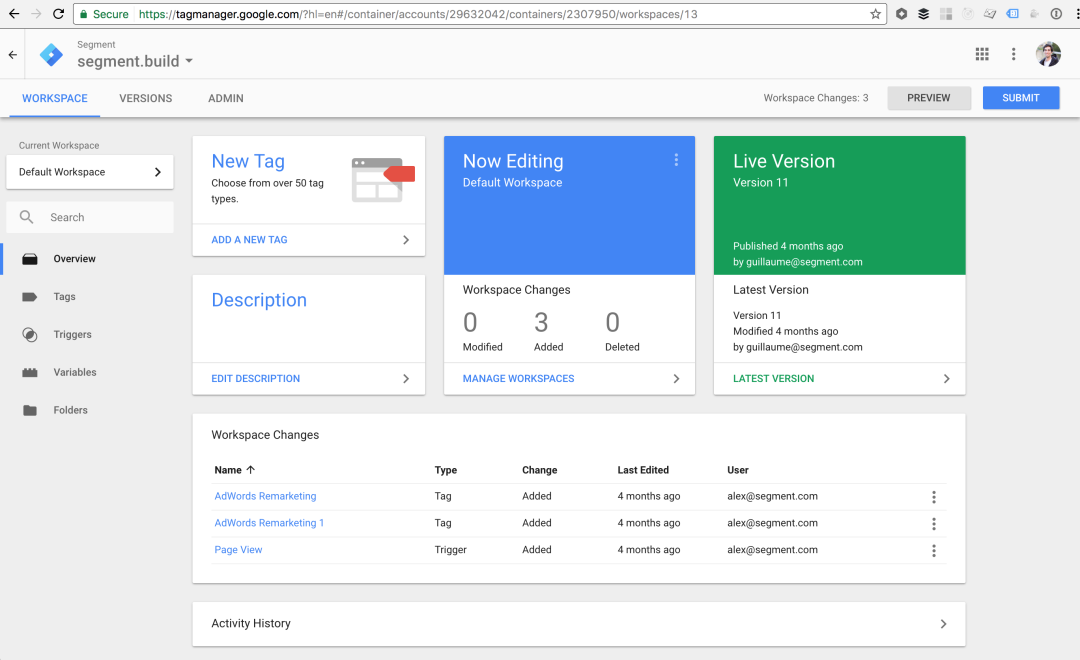


Getting more out of Google Tag Manager with Segment
Integrating GTM with Segment means that all the data and event tracking you could be hoping to do with GTM is already setup. Using Segment, you can skip all the efforts of loading the GTM snippet on your pages, installing additional SDKs, and dealing with the push API (or the concept of data layers altogether). When you use Segment to integrate GTM, marketers only need to think about one event type, conversionID.
Similar integrations
View all integrationsIntegrate Google Tag Manager with Segment
Segment makes it easy to set up Google Tag Manager.
