Visibility is crucial for driving growth. We want businesses that manage their customer data with Segment to have deep insight into how their data is flowing—and help them quickly solve any problems that arise.
Over the last few weeks, we’ve launched features that give you more visibility into what’s driving your usage metrics, send you alerts when data is not being delivered to tools the way you need, and help you adapt your tracking plan to prevent issues in the first place.
Here are the latest features, product updates, and integrations launched at Segment.
Connections
Ever wondered where most of your user volume is coming from? We just launched usage insights to help you break down user volumes by source. You can use this to maximize visibility into what’s driving your user growth as your volumes increase.
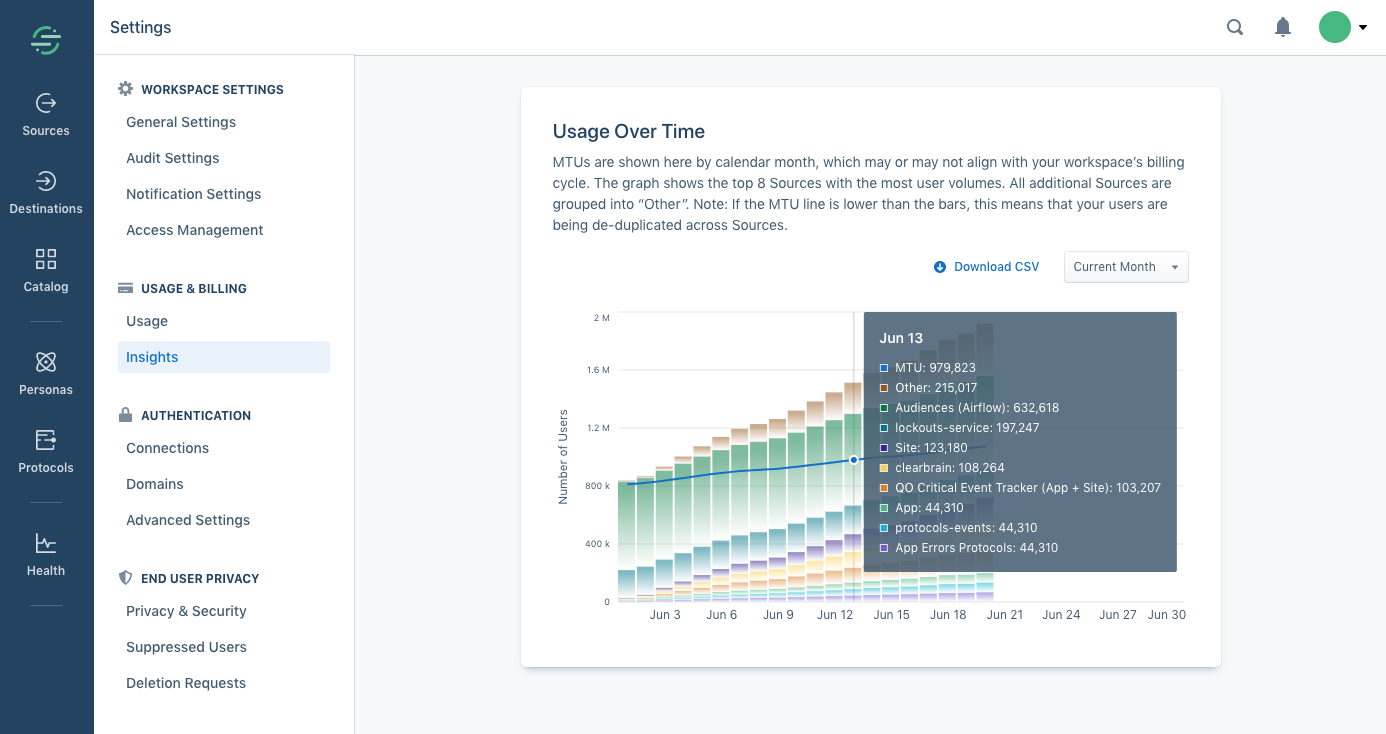
If you’re an existing customer, check out your own Usage Insights by navigating to your workspace settings in the app today!
We’ve also recently launched a new feature to improve your visibility when it comes to syncing errors. Segment helps sync events from your data sources to over 400+ tools, and we want you to be prepared when errors happen—whether it’s a network connectivity issue or a partner tool outage.
Now you can subscribe to custom delivery alerts to have Segment let you know when your connection delivery rates dip below a threshold of your choosing. Never miss a beat when it comes to the connections that matter most to you and your business.
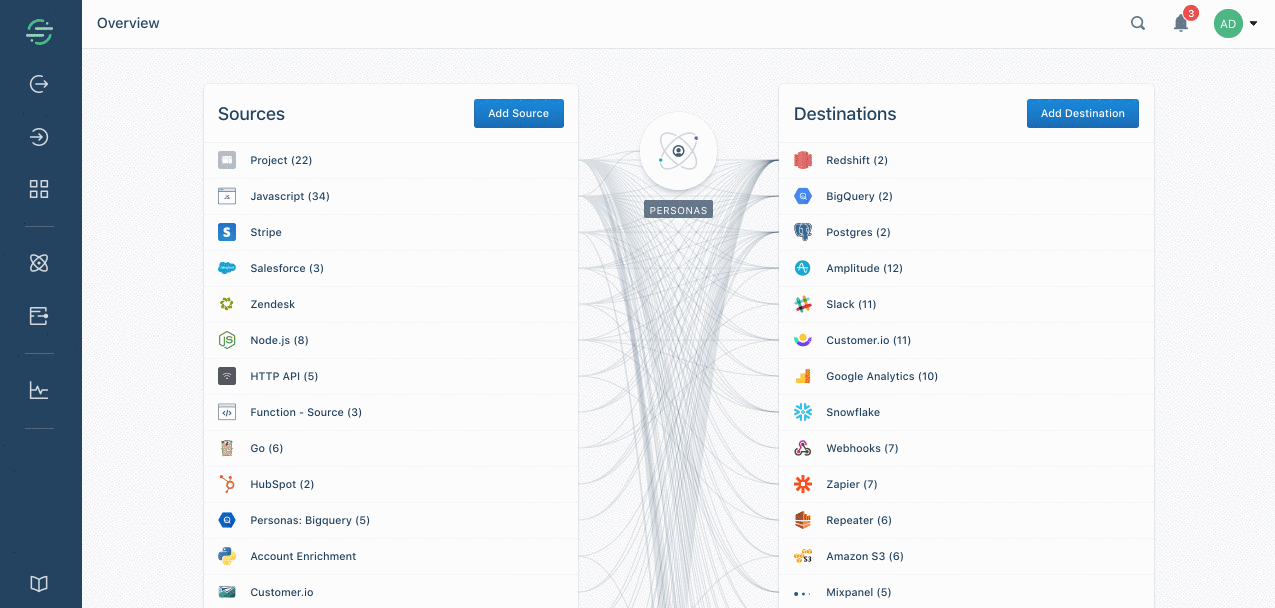
Interested in setting up a custom delivery alert? Navigate to the “Event Delivery” section for your favorite destinations and opt in to receive alerts.
Here are a few more Connections updates:
-
New audit trail: To help you monitor and audit activity in your workspace, we shipped a new audit trail. The audit trail provides a log of every change or update, who made the change, and when it happened. For a more detailed analysis, you can also export your audit trail or route audit events to a Segment source. To get started, go to workspace settings in the app, and select “Audit Trail.”
-
New destination filters: Filter the data flowing to your destinations by event, event properties and more. This gives you more control over data costs and sending the right data across your tools. Learn more use cases here →
-
New React Native source: Segment’s React Native library source makes it easy to send your iOS and Android mobile app data to any analytics or marketing tool without having to learn, test, implement, and maintain a new API every time your team tries a new tool across supported mobile platforms. See the docs →
-
New MTU alerting: In order to offer customers more visibility into their MTU usage, we recently launched MTU alerting. We’ll now proactively reach out to you when you’ve crossed over 85% of your MTU limit to ensure you’re in control.
-
Updated Stripe source docs: Strong Customer Authentication (SCA) is a new European regulatory requirement to reduce fraud and make online payments more secure. We’ve updated our Stripe source docs to add Payment Methods, Intents Collection, and Invoice Lines Collection to support our customers as they prepare for SCA.
Here are a few of our latest integrations:
-
Hydra - Predictive analytics tool that helps marketing, sales operations, and customer success teams find revenue signals by scanning data.
-
Mabl - End-to-end automated testing tool for scriptless cross-browser testing, auto-healing tests, and visual testing, all in one place.
-
Mammoth Analytics - Self-service BI platform with tools to transform, analyze, and get insights on complex data without coding.
-
Moesif - Sync Moesif API insights and user profiles to Segment to sync to your favorite business intelligence, CRM, and marketing tools.
-
Trackier - Performance marketing tool that helps businesses create, automate, measure, and optimize marketing campaigns.
-
ProveSource - Sync ProveSource insights and user events to Segment to use the data across your reporting, analytics, and marketing tools.
-
Serenytics - Full data stack that makes it simple to set up a full data processing chain from collecting your events to sharing your KPIs in dashboards.
Want to get early access to Segment features?
Here are a few of the betas we’re actively recruiting for:
-
Set up Segment event tracking without any coding or engineering work
-
Send Segment data anywhere via Google Cloud Functions or Azure Functions
-
Use the new Object API to ETL virtually any object data into Segment
-
Build a custom source or destination for your workspace
-
Connect Segment data to your data lake
Reach out to beta@segment.com to join a beta today!
Protocols
We’ve heard from customers that one of the biggest challenges they face is managing analytics rollouts across multiple mobile app versions. If version 1.2.1 of your app collects a property called productId and version 1.2.2 refers to the property as product_id, it’s nearly impossible to validate both properties against the same tracking plan or spec.
Protocols now supports event versioning so you can dynamically validate your event stream against the relevant schema definition. That way, a single tracking plan can be used to validate multiple versions of your app.
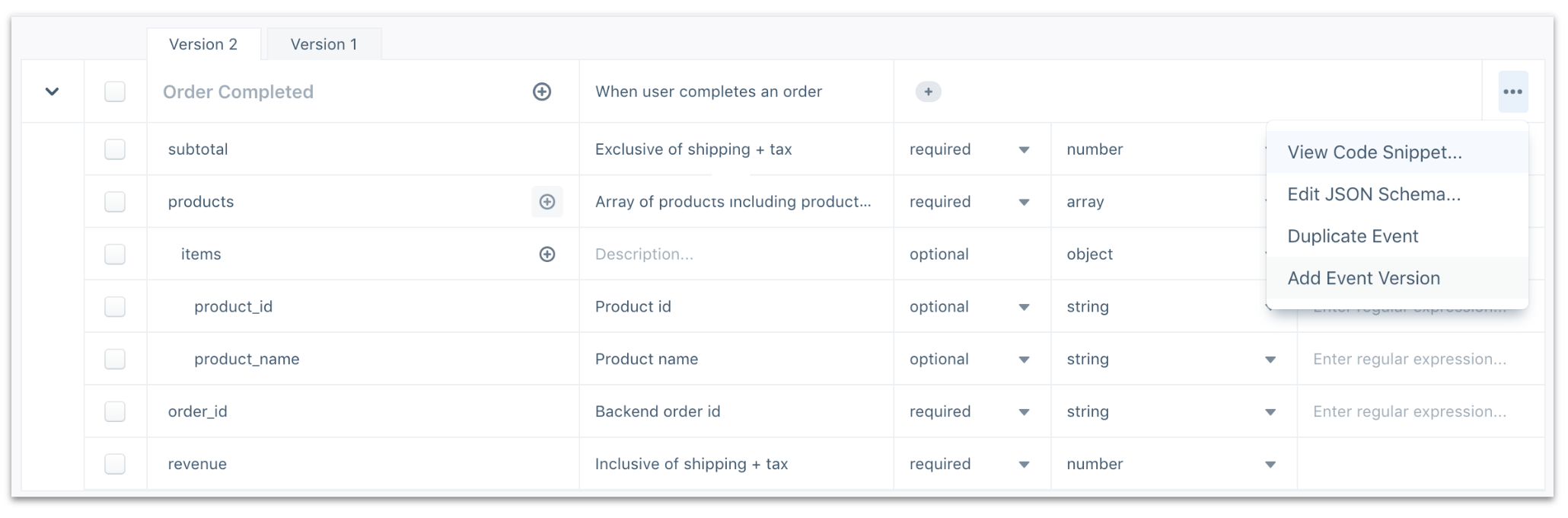
Check out the docs to learn how you can start using event versioning.
Here are a few more Protocols updates:
-
Added property groups for scaled edits: While the properties typically vary from event to event, there are also many properties that are required for every event. Instead of manually adding these properties to each event, you can now create property groups and quickly attach them to every event or specific events in bulk.
-
New changelog to monitor tracking plan updates: Each tracking plan now includes its own changelog so you can quickly audit when your teammates make changes to it. To view the changelog:
-
Open your tracking plan
-
Select “View Changelog” in the ellipses menu on the right-hand corner
-
-
New editing workflow to support auto-save and merging edits: With the new “draft mode,” you can collaboratively update your tracking plan with your teammates. Before your changes go into effect, you’ll be able to review all edits and specify which changes should be merged. That way, only approved changes will be deployed to your tracking plan.
These new features are available to all customers using Protocols. If you’d like to see how Protocols can help you protect the integrity of your data, request a demo today.
Personas
It’s not uncommon for Segment customers to use multiple instances of the same tool. For example, you might have teams working in different countries or on different product lines using multiple instances of AdWords. However, each tool often relies on the same (or a very similar) set of customer data.
With a recent update to Personas, you can now deliver your computed traits and audiences to as many different instances of the same destination as your teams needs.
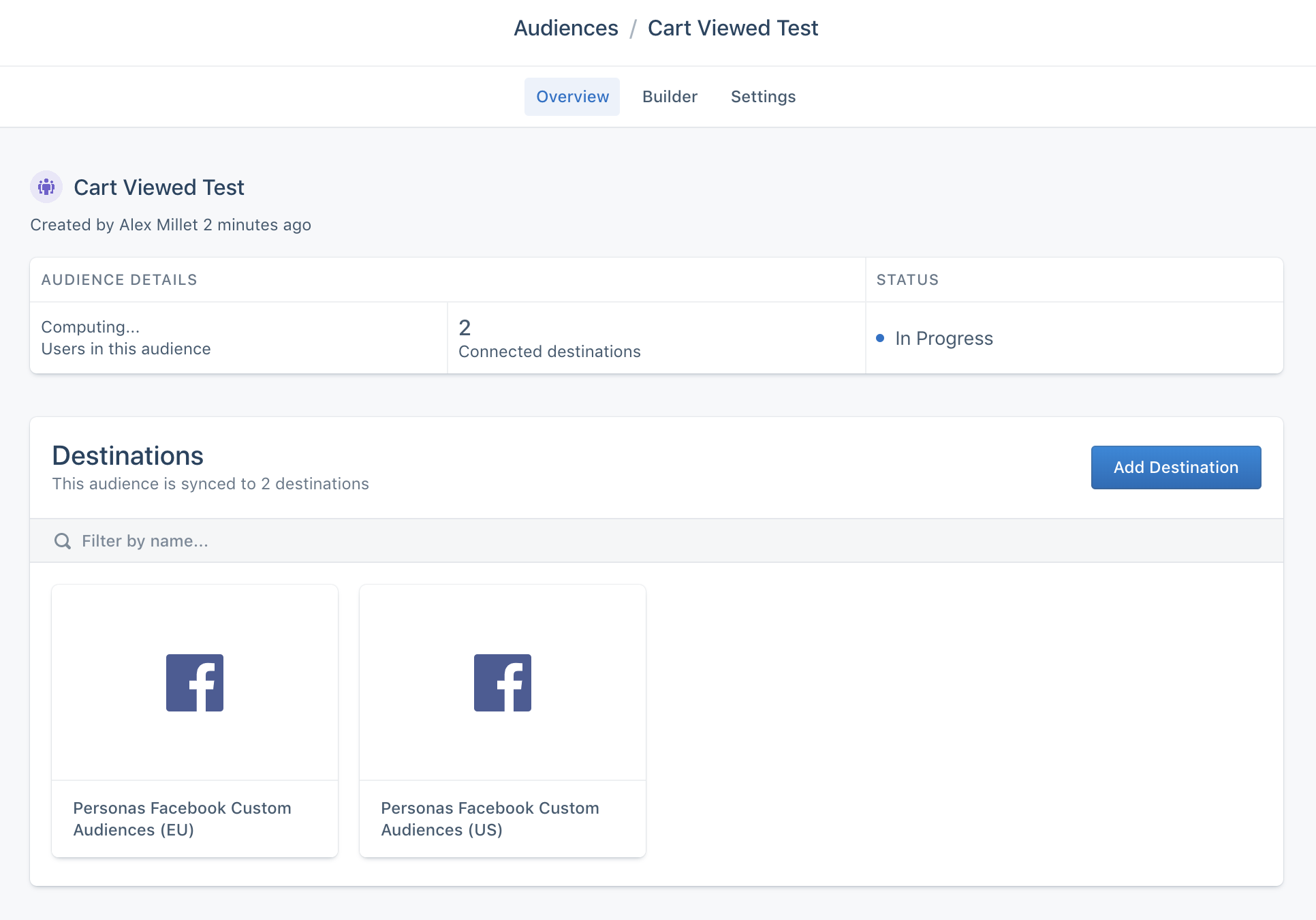

The State of Personalization 2023
Our annual look at how attitudes, preferences, and experiences with personalization have evolved over the past year.