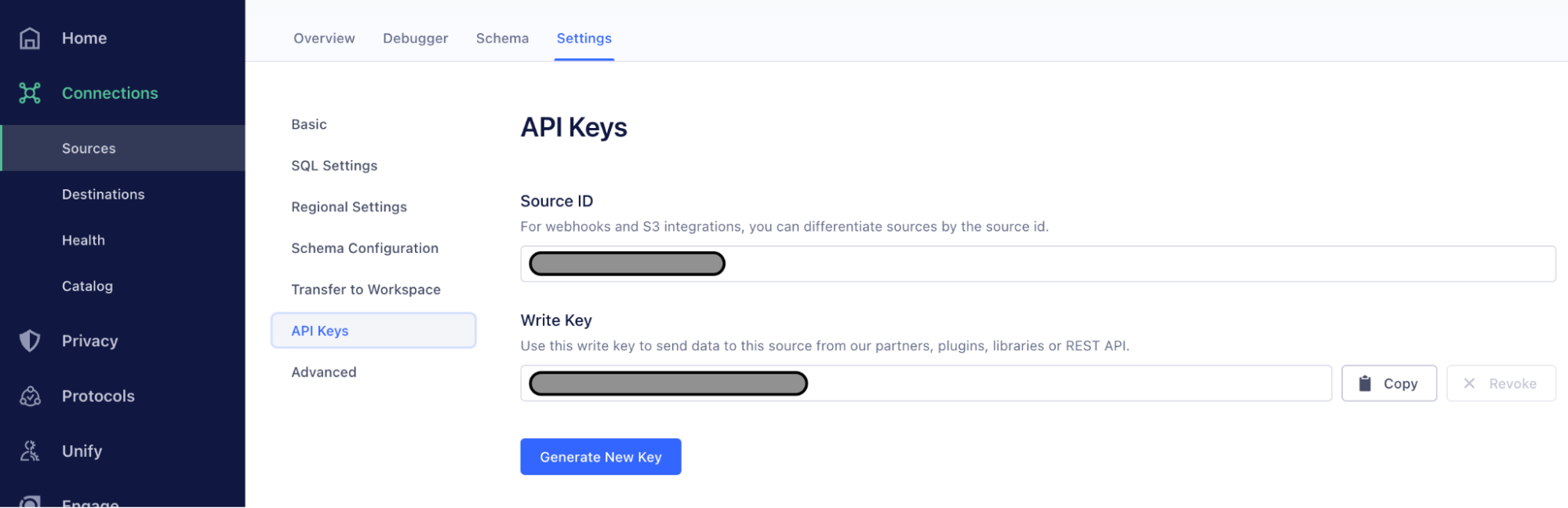This is the second part in a 2 part blog series. In part 1, we explored how OwlEats uses mobile plugins within Segment to integrate location data that enriches customer targeting and incentivizes in-store pickups. You can read the full story here.
We’ll pick up where part 1 left off.
The engineers at OwlEats (our favorite food delivery startup) are already using Segment as their CDP to instrument their mobile apps and learn about customer behavior. Their goal is to trim some of PII data that they no longer need to collect. In this example, we will be removing the customer’s date of birth.
To achieve this, we will drop the property on the device using an Analytics Live Plugin. The OwlEats app won't need to send the PII (date of birth) to Segment servers or any other destination. Additionally, deploying Analytics Live Plugins does NOT require an app deployment. Once the on-device LivePlugins plugin is installed and deployed in the app, future deployments of the Analytics Live Plugins do not require the app to be published and are therefore super easy and quick to roll out.
Analytics Live Plugins are JavaScript snippets that are published to your workspace, downloaded by end-users’ devices, and ready to be put into action after the next app startup. Once on the device, the Analytics Live Plugins are treated as normal on-device plugins and get access to all the same events and callbacks allowing you to transform event data via JavaScript.
There are two steps to setup the Live Plugin feature:
-
First the OwlEats team must have the Plugin installed.
In Swift: