Smart web developers and marketers alike put an intense focus on optimizing site performance, and for a good reason. Each second a customer waits for your site to load will result in a 7% reduction in conversions! Many of you have asked us to help address this problem by removing a key instigator of increased network bandwidth from your sites—third-party libraries.
We’ve listened, and today we’re excited to bring a popular feature of our mobile platform to the web: Connection Modes for analytics.js. With Connection Modes, you’ll be able to remove third-party libraries from your site, and instead forward data to these integrations directly from our servers, optimizing your site performance.
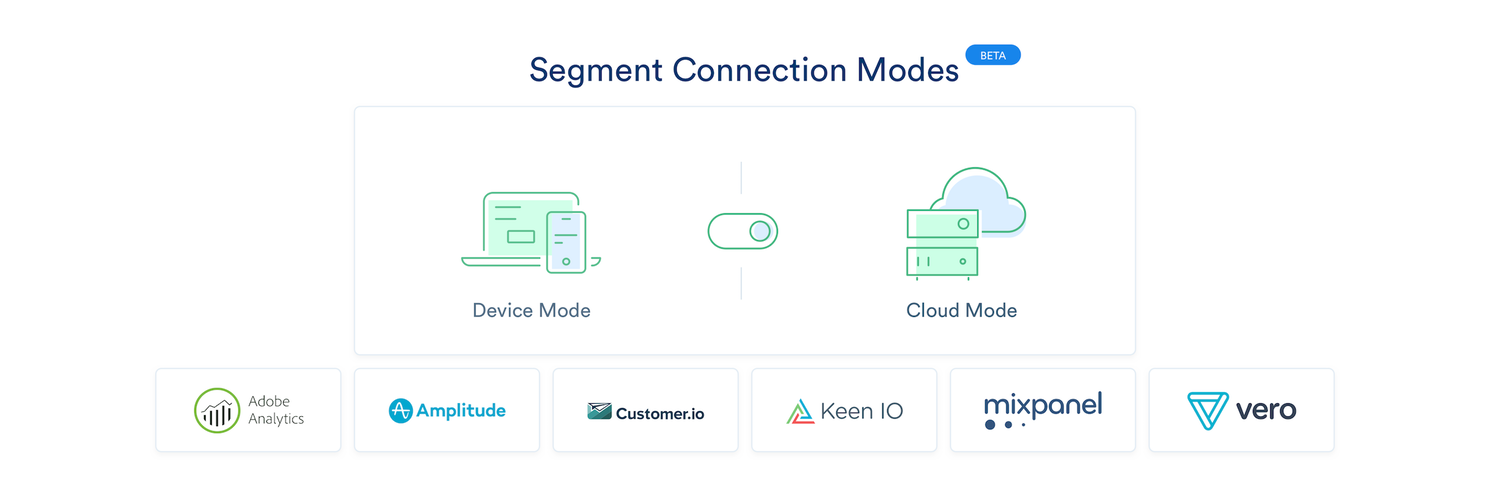
Connection Modes is now available in beta for Adobe Analytics, Mixpanel, Amplitude, Keen.io, Vero, and Customer.io.
Less code, better experiences
The more tools you use for marketing and analytics, the more client libraries you need to load onto your web pages. This means more requests, slower page loads, and more surface area for bugs and exceptions—all effects that can degrade web performance.
Unfortunately, even seemingly small reductions in web performance have a huge impact on conversion rates. According to research by Akamai and Dynatrace, 40% of people abandon sites that take more than 3 seconds to load.
Performance issues only increase on the mobile web. In fact, slow pages rank higher than site crashes as the number one user complaint around mobile sites. But many businesses haven’t optimized these experiences; the average retail mobile site takes 6.9 seconds to load.
We’re offering Connection Modes to help customers employ the tools they need to drive growth without sacrificing user experience. Here’s how it works.
Cloud-based connections
On mobile, we’ve long supported the option to either bundle third-party SDKs directly into your app, or just use Segment’s SDK and send mobile data to active integrations directly from Segment’s servers. Today, we’re expanding this functionality to the web with several updated integrations.
Now you’re able to choose where exactly Segment will transform and send data to your integrations like Mixpanel, Amplitude, and Adobe Analytics: either on the device, or in the cloud.
Traditionally, Segment’s web integrations have required you to use device-based connections. In the device-based model, Segment wraps the library for your integration into our own library and proxies API calls into it within the context of the browser. This model is what enables Segment to seamlessly support tools that require direct access to the DOM or browser context, such as A/B testing, heat-mapping, and live chat tools.
With the introduction of cloud-based connections for web, you can improve site performance by cutting the size of analytics.js and third-party dependencies. When you enable the cloud-based Connection Mode for an integration, Segment will no longer load that tool’s library onto your site. Instead, Segment will use the copy of the event we receive on our servers to translate and route that data to your integrations via a direct, server-to-server connection.
Getting started
Integrations that now support the cloud-based Connection Mode for analytics.js include Adobe Analytics, Mixpanel, Amplitude, Keen.io, Vero, and Customer.io.
You can change the Connection Mode settings for these integrations by navigating to your website source, clicking into the integration, and looking for the Connection Modeoption.
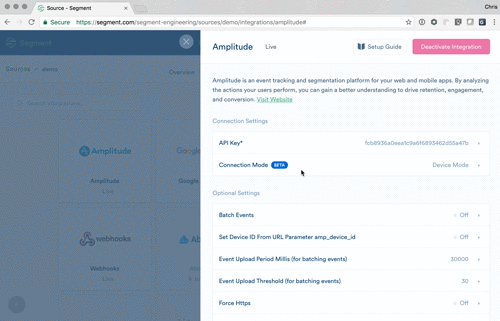
Before you activate a cloud-based connection, however, you’ll want to consider whether the integration you’re using has some features that require device-based interactions. To help you choose, we’ve outlined the tradeoffs inside the settings sheet for each integration and in the docs.
For example, if you use the cloud-based Connection Mode for Mixpanel, you won’t be able to use their features for in-app surveys or auto-tracking. But, if you’re only using Mixpanel for analytics, you’ll still receive your data in their funnel analytics and people features just fine.
Similarly, when you enable the cloud connection for Vero, you won’t be able to merge in historical anonymous behavior for newly-identified users. If you’re triggering campaigns off of these types of events, perhaps consider keeping the device-based mode enabled. However, in most cases, the cloud-based connection is worth the performance enhancements for email tools.
What’s next
To help us prioritize our plans, we’d love to hear from you which other integrations you want to enable in cloud-based mode. Click here to vote for adding a cloud-based connection mode to another integration!

The State of Personalization 2023
Our annual look at how attitudes, preferences, and experiences with personalization have evolved over the past year.