When your analytics questions run into the edges of out-of-the-box tools, it’s probably time for you to choose a database for analytics. It’s not a good idea to write scripts to query your production database, because you could reorder the data and likely slow down your app. You might also accidentally delete important info if you have data analysts or engineers poking around in there.
You need a separate kind of database for analysis. But which one is right?
In this post, we’ll go over suggestions and best practices for the average company that’s just getting started. Whichever set up you choose, you can make tradeoffs along the way to improve the performance from what we discuss here.
Working with lots of customers to get their DB up and running, we’ve found that the most important criteria to consider are:
-
the type of data you’re analyzing
-
how much of that data you have
-
your engineering team focus
-
how quickly you need it
What is an analytics database?
An analytics database, also called an analytical database, is a data management platform that stores and organizes data for the purpose of business intelligence and analytics. Analytics databases are read-only systems that specialize in quickly returning queries and are more easily scalable. They are typically part of a broader data warehouse.
What types of data are you analyzing?
Think about the data you want to analyze. Does it fit nicely into rows and columns, like a ginormous Excel spreadsheet? Or would it make more sense if you dumped it into a Word Doc?
If you answered Excel, a relational database like Postgres, MySQL, Amazon Redshift or BigQuery will fit your needs. These structured, relational databases are great when you know exactly what kind of data you’re going to receive and how it links together — basically how rows and columns relate. For most types of analytics for customer engagement, relational databases work well. User traits like names, emails, and billing plans fit nicely into a table as do user events and their properties.
On the other hand, if your data fits better on a sheet of paper, you should look into a non-relational (NoSQL) database like Hadoop or Mongo.
Non-relational databases excel with extremely large amounts of data points (think millions) of semi-structured data. Classic examples of semi-structured data are texts like email, books, and social media, audio/visual data, and geographical data. If you’re doing a large amount of text mining, language processing, or image processing, you will likely need to use non-relational data stores.
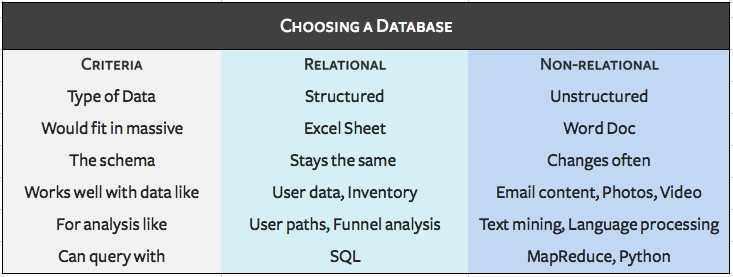
How much data are you dealing with?
The next question to ask yourself is how much data you’re dealing with. If you're dealing with large volumes of data, then it's more helpful to have a non-relational database because it won’t impose restraints on incoming data, allowing you to write faster and with scalability in mind.
Here’s a handy chart to help you figure out which option is right for you.
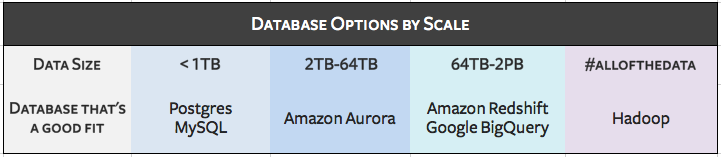
These aren’t strict limitations and each can handle more or less data depending on various factors — but we’ve found each to excel within these bounds.
If you’re under 1 TB of data, Postgres will give you a good price to performance ratio. But, it slows down around 6 TB. If you like MySQL but need a little more scale, Aurora (Amazon’s proprietary version) can go up to 64 TB. For petabyte scale, Amazon Redshift is usually a good bet since it’s optimized for running analytics up to 2PB. For parallel processing or even MOAR data, it’s likely time to look into Hadoop.
That said, AWS has told us they run Amazon.com on Redshift, so if you’ve got a top-notch team of DBAs you may be able to scale beyond the 2PB “limit.”
What is your engineering team focused on?
This is another important question to ask yourself in the database discussion. The smaller your overall team, the more likely it is that you’ll need your engineers focusing mostly on building product rather than database pipelines and management. The number of folks you can devote to these projects will greatly affect your options.
With some engineering resources you have more choices — you can go either to a relational or non-relational database. Relational DBs take less time to manage than NoSQL.
If you have some engineers to work on the setup, but can’t put anyone on maintenance, choosing something like Postgres, Google SQL (a hosted MySQL option) or Segment Warehouses (a hosted Redshift) is likely a better option than Redshift, Aurora or BigQuery, since those require occasional data pipeline fixes. With more time for maintenance, choosing Redshift or BigQuery will give you faster queries at scale.
Side bar: You can use Segment to collect customer data from anywhere and send it to your data warehouse of choice.
Relational databases come with another advantage: you can use SQL to query them. SQL is well-known among analysts and engineers alike, and it’s easier to learn than most programming languages.
On the other hand, running analytics on semi-structured data generally requires, at a minimum, an object-oriented programming background, or better, a code-heavy data science background. Even with the very recent emergence of analytics tools like Hunk for Hadoop, or Slamdata for MongoDB, analyzing these types of data sets will require an advanced analyst or data scientist.
How quickly do you need that data?
While “real-time analytics” is all the rage for use cases like fraud detection and system monitoring, most analyses don’t require real-time data or immediate insights.
When you’re answering questions like what is causing users to churn or how people are moving from your app to your website, accessing your data sources with a slight lag (hourly or daily intervals) is fine. Your data doesn’t change THAT much minute-by-minute.
Therefore, if you’re mostly working on after-the-fact analysis, you should go for a database that is optimized for analytics like Redshift or BigQuery. These kind of databases are designed under the hood to accommodate a large amount of data and to quickly read and join data, making queries fast. They can also load data reasonably fast (hourly) as long as you have someone vacuuming, resizing, and monitoring the cluster.
If you absolutely need real-time data, you should look at an unstructured database like Hadoop. You can design your Hadoop database to load very quickly, though queries may take longer at scale depending on RAM usage, available disk space, and how you structure the data.
Postgres vs. Amazon Redshift vs. Google BigQuery
You’ve probably figured out by now that for most types of user behavior analysis, a relational database is going to be your best bet. Information about how your users interact with your site and apps can easily fit into a structured format.
analytics.track('Completed Order') — select * from ios.completed_order
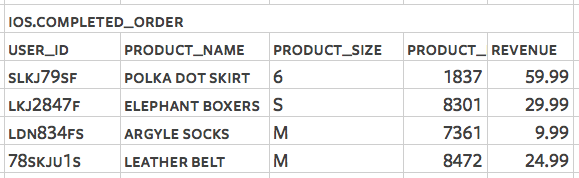
So now the question is, which SQL database to use? There are four criteria to consider.
Scale vs. Speed
When you need speed, consider Postgres: Under 1TB, Postgres is quite fast for loading and querying. Plus, it’s affordable. As you get closer to their limit of 6TB (inherited by Amazon RDS), your queries will slow down.
That’s why when you need scale, we usually recommend you check out Redshift. In our experience we’ve found Redshift to have the best cost to value ratio.
Flavor of SQL
Redshift is built on a variation of Postgres, and both support good ol’ SQL. Redshift doesn’t support every single data type and function that postgres does, but it’s much closer to industry standard than BigQuery, which has its own flavor of SQL.
Unlike many other SQL-based systems, BigQuery uses the comma syntax to indicate table unions, not joins according to their docs. This means that without being careful regular SQL queries might error out or produce unexpected results. Therefore, many teams we’ve met have trouble convincing their analysts to learn BigQuery’s SQL.
Third-party Ecosystem
Rarely does your data warehouse live on its own. You need to get the data into the database, and you need to use some sort of software on top for data analysis. (Unless you’re a-run-SQL-from-the-command-line kind of gal.)
That’s why folks often like that Redshift has a very large ecosystem of third-party tools. AWS has options like Segment Data Warehouses to load data into Redshift from an analytics API, and they also work with nearly every data visualization tool on the market. Fewer third-party services connect with Google, so pushing the same data into BigQuery may require more engineering time, and you won’t have as many options for BI software.
You can see Amazon’s partners here, and Google’s here.
That said, if you already use Google Cloud Storage instead of Amazon S3, you may benefit from staying in the Google ecosystem. Both services make loading data easiest if if already exists in their respective cloud storage repository, so while it won’t be a deal breaker either way, it’s definitely easier if you already use one to stay with that provider.
Getting Set Up
Now that you have a better idea of what database to use, the next step is figuring out how you’re going to get your data into the database in the first place.
Many people that are new to database design underestimate just how hard it is to build a scalable data pipeline. You have to write your own extraction layer, data collection API, queuing and transformation layers. Each has to scale. Plus, you need to figure out the right schema down to the size and type of each column. The MVP is replicating your production database in a new instance, but that usually means going with a database that’s not optimized for analytics.
Luckily, there are a few options on the market that can help bypass some of these hurdles and automatically do the ETL for you.
But whether you build or buy, getting data into SQL is worth it.
Only with your raw user data in a flexible, SQL format can you answer granular questions about what your customers are doing, accurately measure attribution, understand cross-platform behavior, build company-specific dashboards, and more.
Segment can help!
You can use Segment to collect user data and send it to data warehouses like Redshift, Snowflake, Big Query and more — all in real time and with our simple, powerful analytics API. Get started here 👉

Test drive Segment CDP today
It’s free to connect your data sources and destinations to the Segment CDP. Use one API to collect analytics data across any platform.