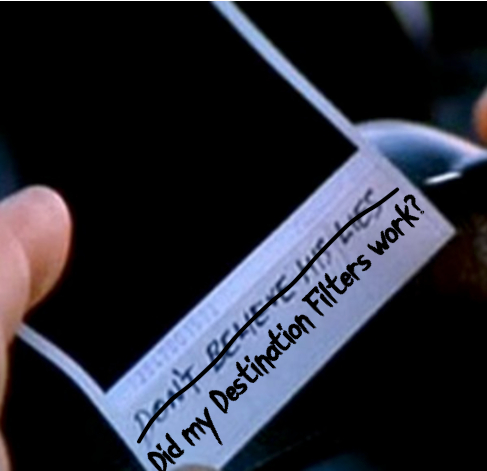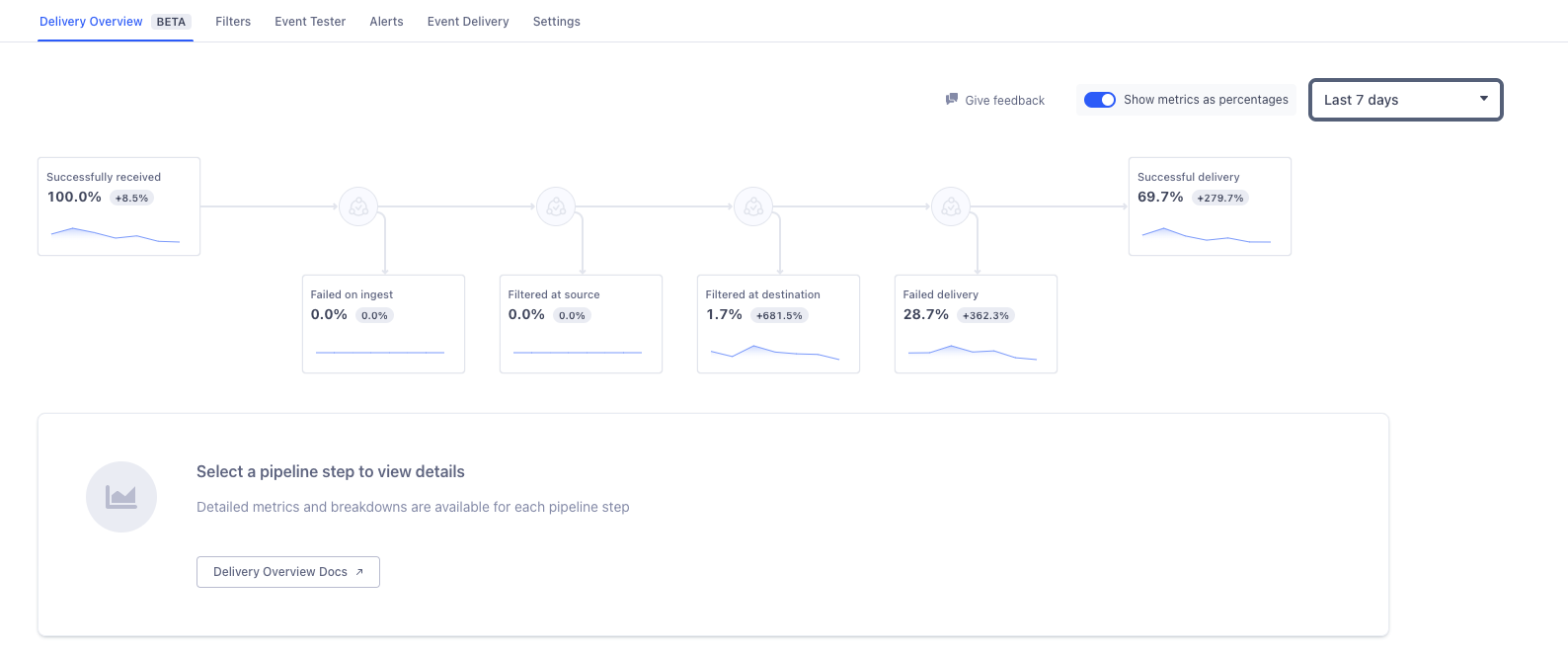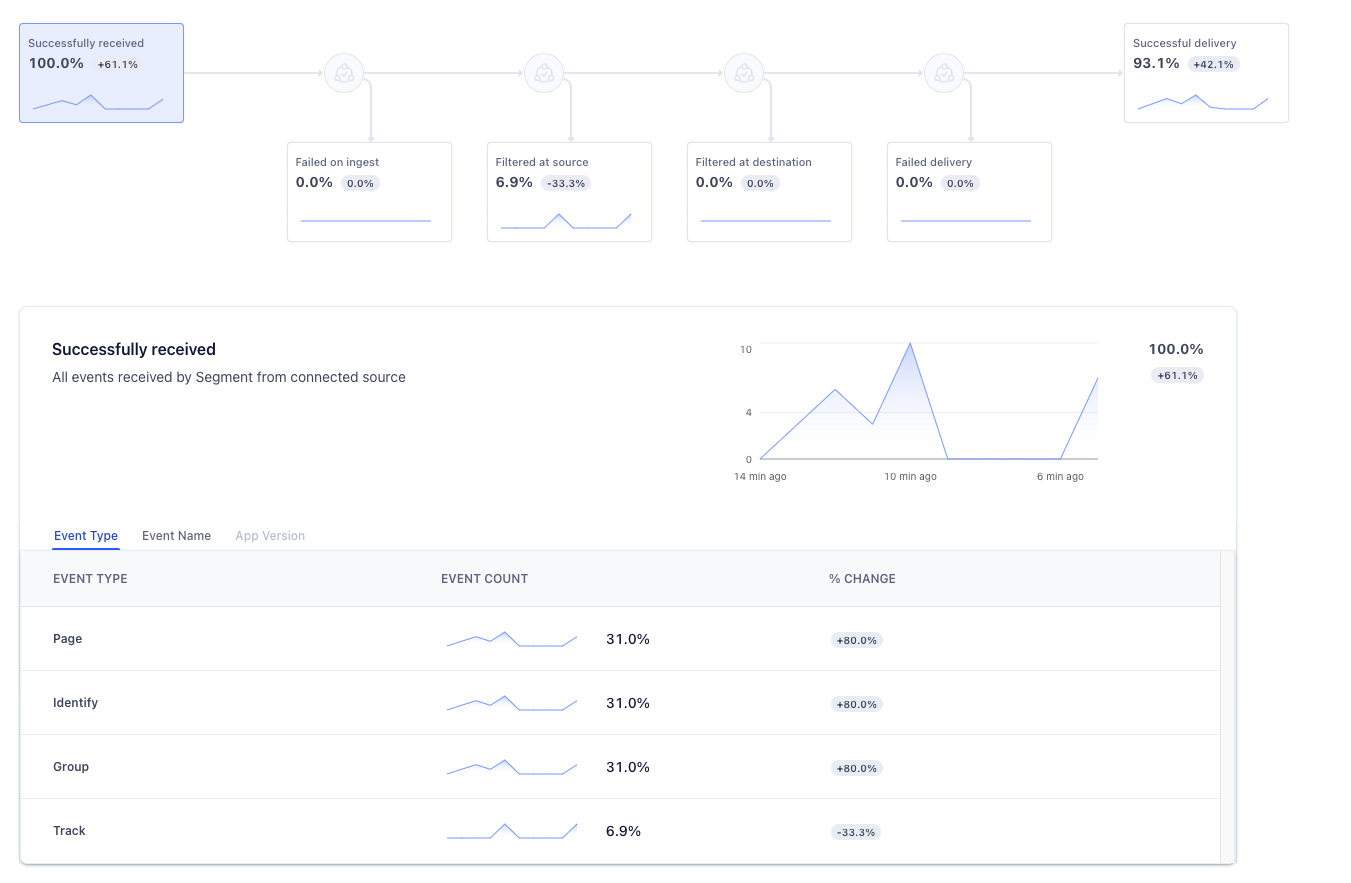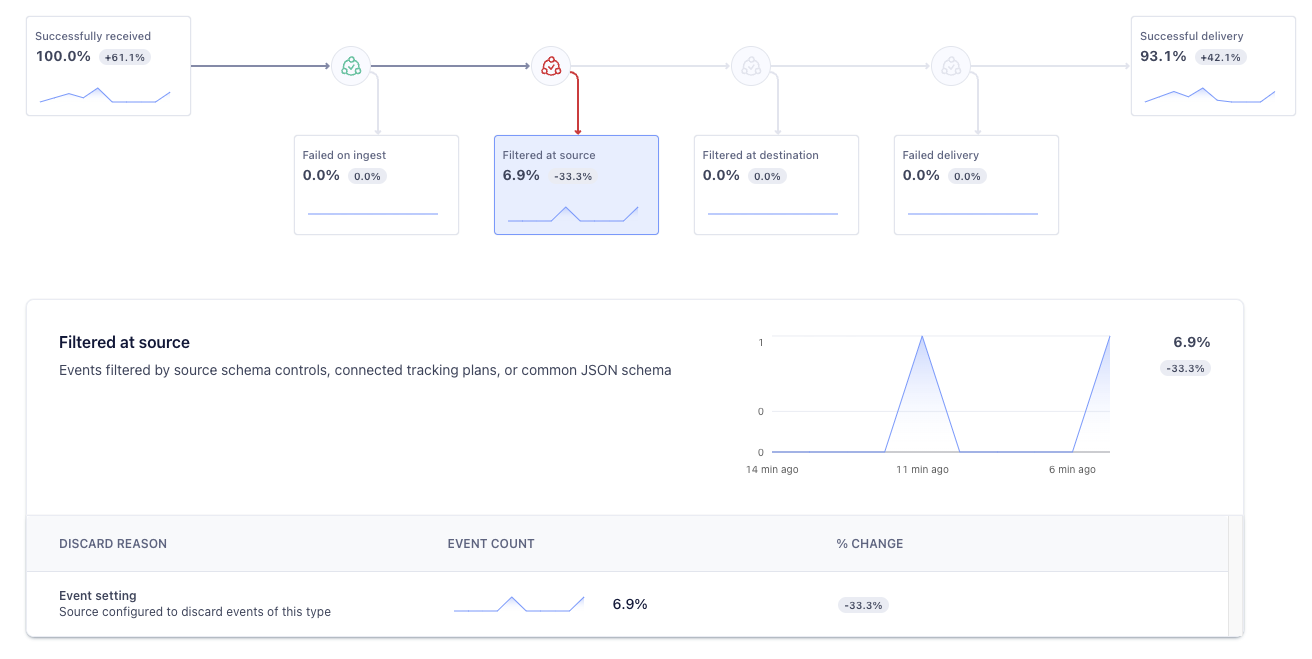Taking our new debugging capabilities to the next level, you can keep your eyes peeled for things like the change rate of any given step, compared to its preceding stats from the last prior time period in question (ie; is this drastically more traffic than I usually receive from this source?). You can also explore samples of the payloads for the discarded events in question.
From our end, we continuously strive to provide remedies to any discard that a user can have control over. When you encounter a discarded event today, you’ll either be routed to the correct documentation or receive a human-readable description that addresses what happened. In the future, we’ll enhance those remedies by directly linking you to the proper control/setting to address the error whenever possible.
The beta launch for Delivery Overview will fully support classic Streaming Destinations along with Source and Destination Functions. In the near future, Delivery Overview will also support Actions, Reverse ETL, and Unify & Engage connections. We’ll also be working to improve alerting features within Segment to best leverage the information that Delivery Overview exposes to the user.
For more information about Delivery Overview, please visit our documentation. We’re excited to bring you this game-changing feature that gives you the confidence that the right data gets to the right destinations with a comprehensive, transparent, and debuggable event delivery pipeline.