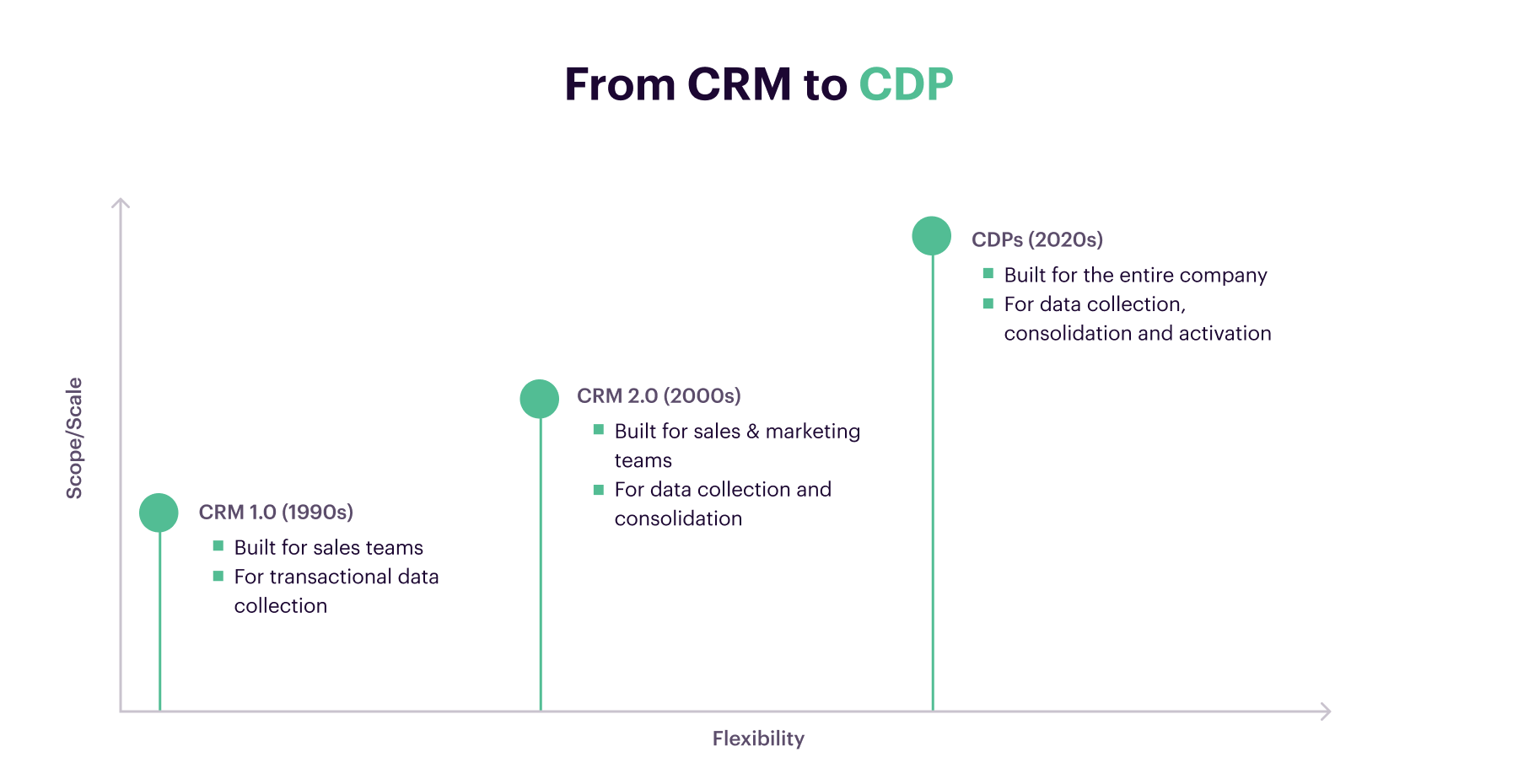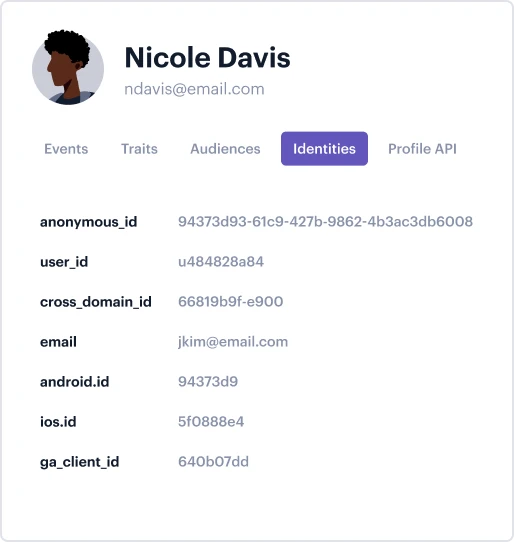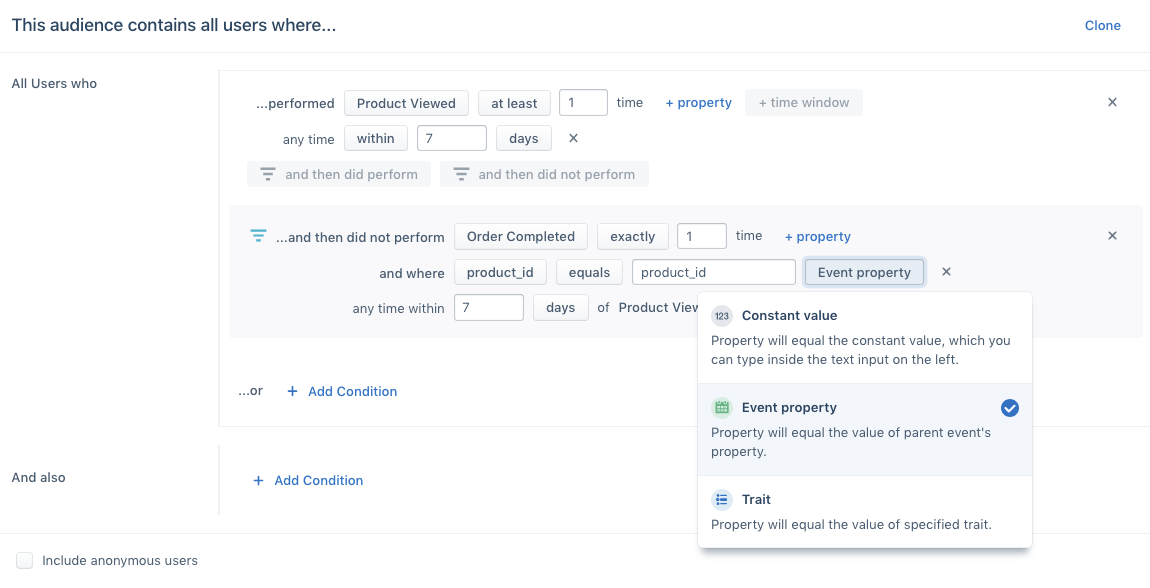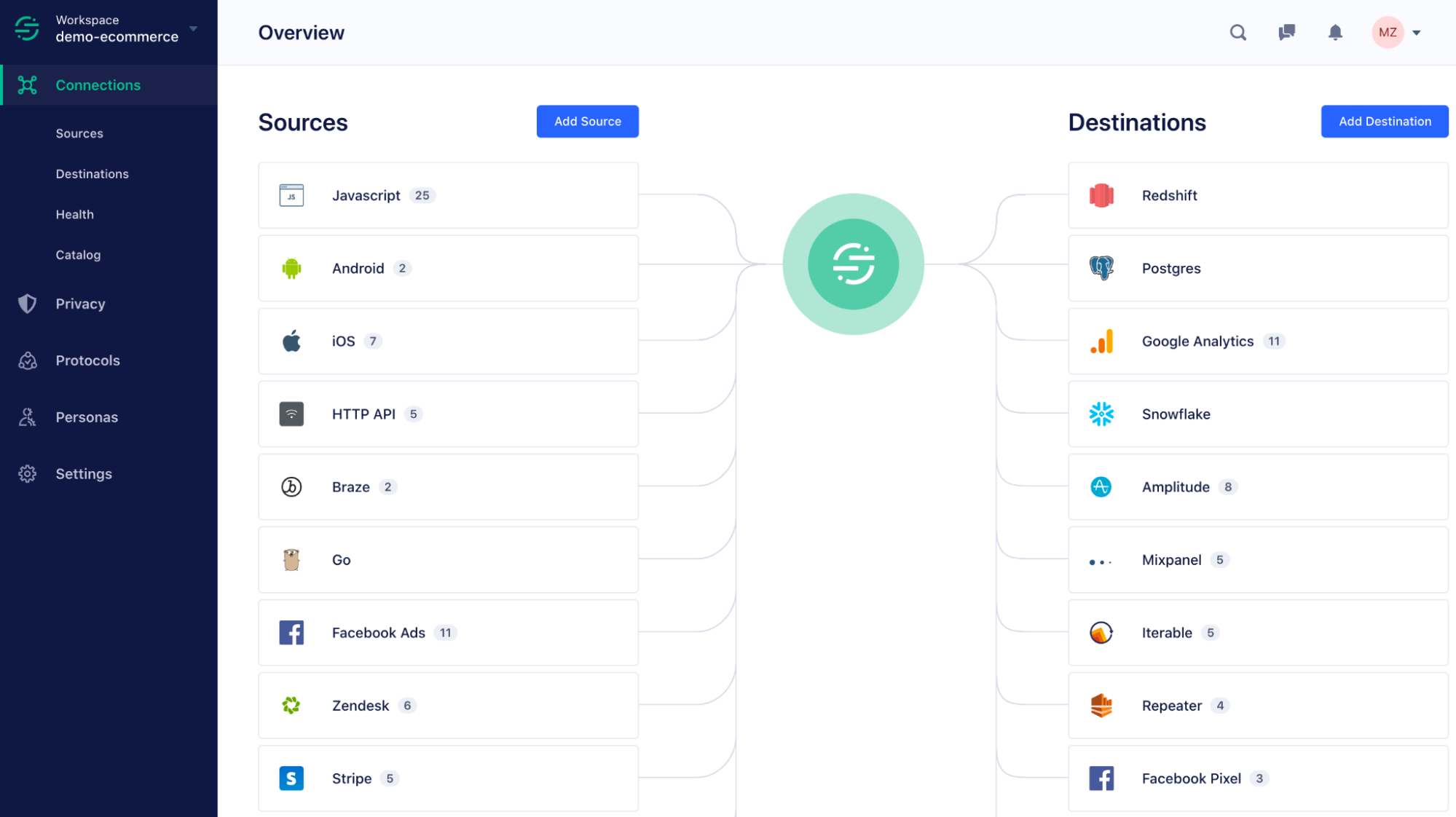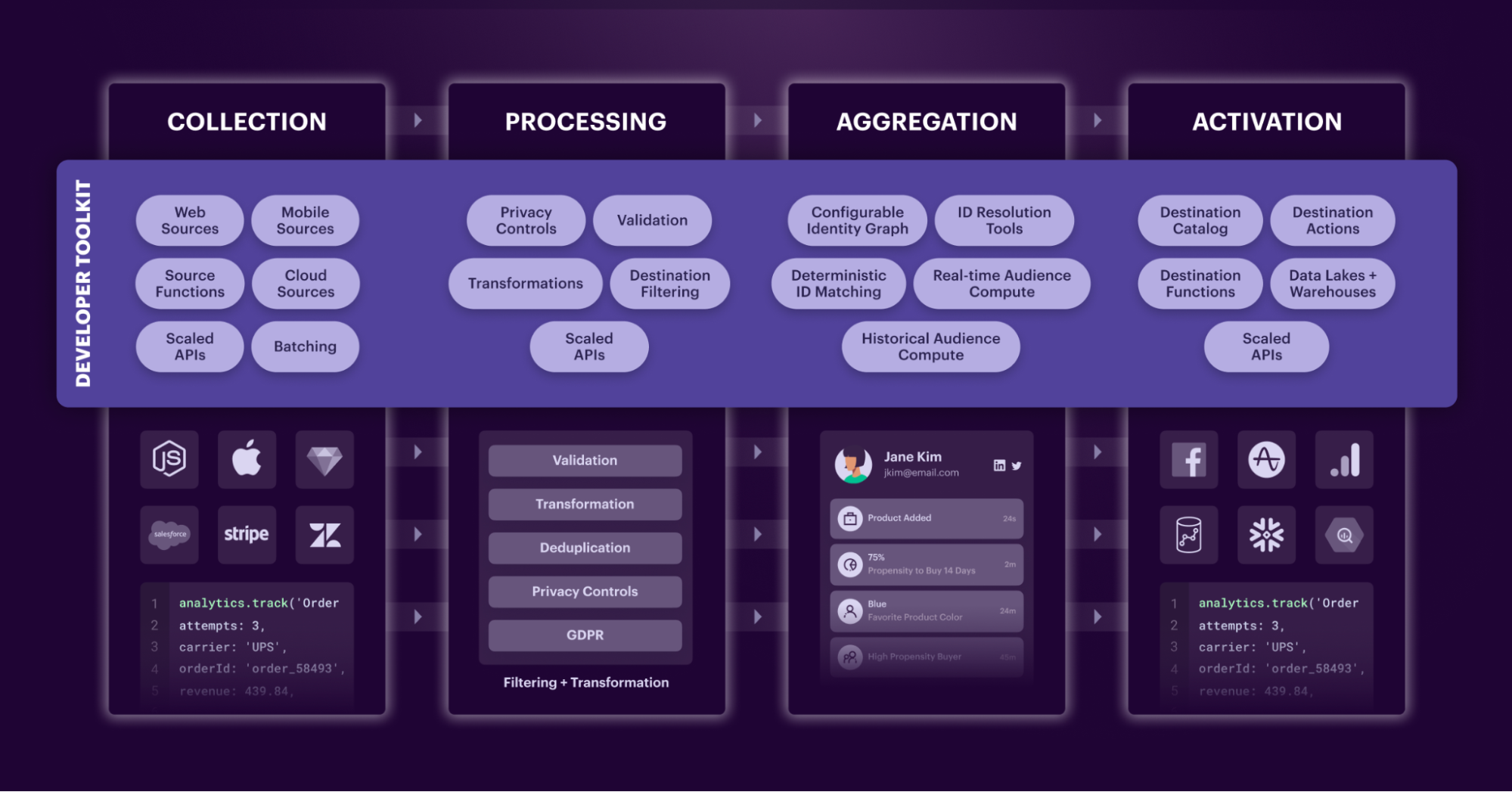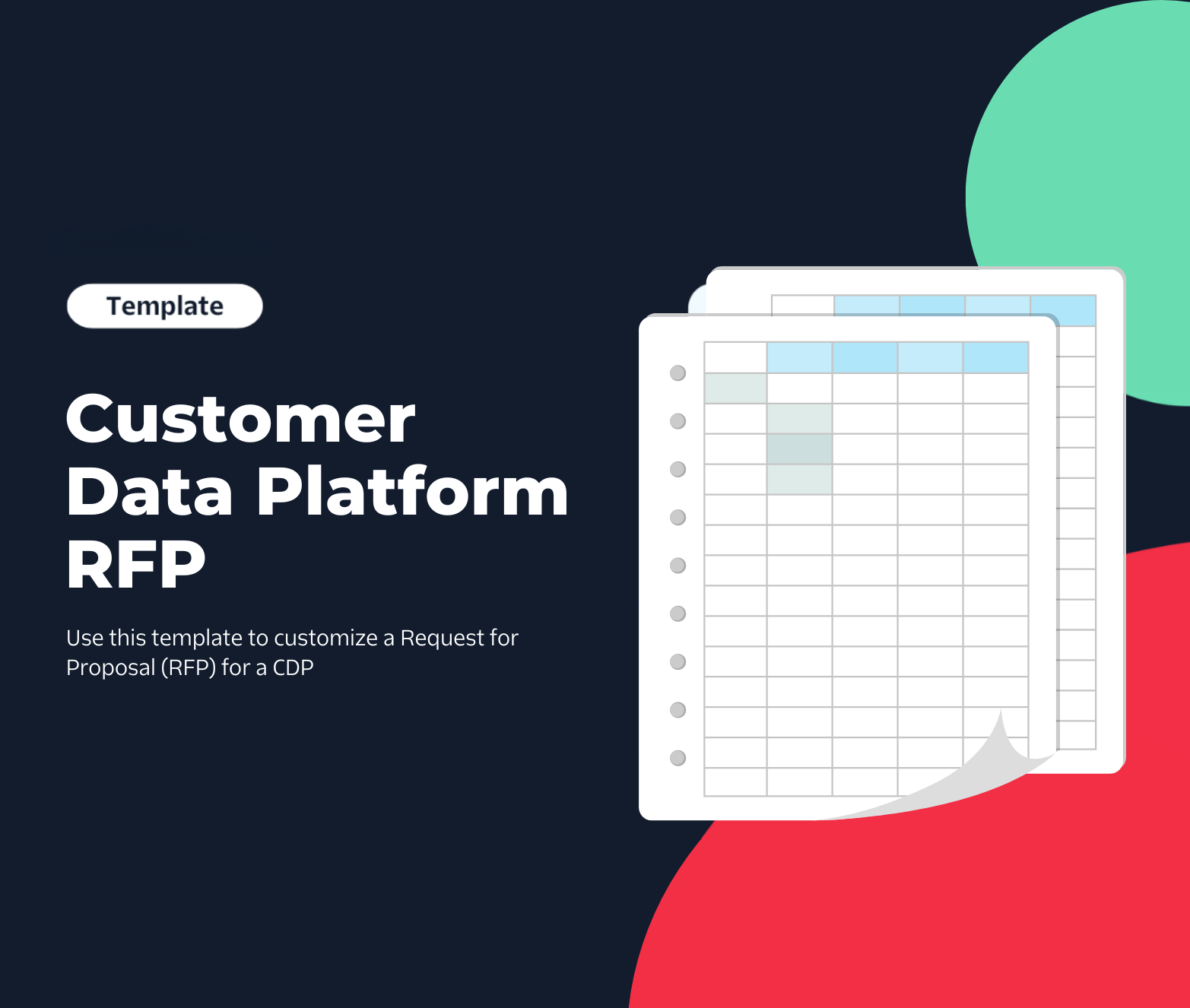CRMs and CDPs are often confused for each other; it could be the similarity of their names or how each focuses on customer data. But these two technologies are actually quite distinct, both in the breadth of their capabilities and the purpose they serve.
But for brevity’s sake, the main difference to remember is: Customer Relationship Management Systems (CRMs) help manage customer relationships, particularly in a sales or customer support context. Customer Data Platforms (CDPs) manage the collection, cleanliness, unification, and activation of customer data that’s been generated from every touchpoint – or in other words, the entire customer lifecycle.
Of course, there’s a lot more nuance to it than that. Let’s get into it.
First things first: what’s a CDP?
A customer data platform (CDP) is software that collects, cleans, and consolidates customer data at scale. A CDP helps integrate a company’s tech stack with pre-built or custom integrations, and orchestrate the flow of data between them. It establishes a single source of truth within a company along with helping to create unified customer profiles and specific audience segments based on user traits or behaviors.
On top of that, a CDP can help companies comply with data privacy regulations like the GDPR and CCPA, with features like data masking and role-based access controls.
In general, a CDP’s capabilities will span data collection, cleaning, compliance, unification, and activation.
OK, then: what is a CRM?
A Customer Relationship Management (CRM) tool is used to help manage and improve customer interactions (usually in Sales or Customer Support). For example, in a CRM you would likely find data like:
-
The date, time, and method of communication a customer used to reach out to a company or Sales representative.
-
Notes from a Sales rep or Customer Service agent on an interaction (e.g., if an introductory call or demo, what questions the prospect asked).
-
A log of that prospect/customer’s previous interactions with the brand for added context.
CRM vs. CDP: what’s the difference?
If both CRMs and CDPs help collect and manage customer data, you may be wondering: what’s the difference between the two?
In short, CRMs organize and manage customer-facing interactions with your team while CDPs collect and consolidate data from across your entire tech stack to understand behavior and traits more broadly.