While not all early-stage companies need to implement a business intelligence (BI) tool into their stack right away, having one will make it easier to quickly answer complex business questions for key stakeholders.
Historically, BI tools were difficult to use for non-technical users and priced out-of-reach for smaller companies. Today, the BI landscape has grown extensively with options for every budget and user type.
In this lesson, we'll provide a framework for evaluating BI tools and profile a few of the key players in the market, giving you the information you need to find the tool that best fits your use case.
What is a business intelligence (BI) tool?
Business intelligence software provides an interface to your raw data, giving you the ability to easily model, analyze, and report on disparate data. Through automation and visualization, these BI tools should augment decision-making processes and provide a better understanding of your organization's key metrics and drivers of those metrics.
Considerations for choosing a BI tool
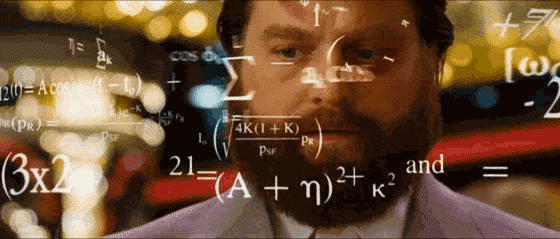
BI tools are geared primarily toward either business users or data teams. Some tools, first and foremost, enable business users to explore data, while others enable real analytical powerlifting for deep business insights, but require more technical prowess. Advanced analytics platforms enable you to track metrics and KPIs according to very specific business requirements.
When considering implementing a BI tool, first think about who will be both maintaining it and using it. (Of course, any tool can and should be used and maintained by both groups—this distinction simply refers to the primary audience.)
Business-user-focused BI tools
Business-user-focused tools require some initial technical setup to make the data queryable for the business user (i.e., clean up messy data and create logic that maps complex data to familiar business terms, like customer or revenue). After set-up, fewer technical chops are needed on an ongoing basis. The tools allow a business stakeholder—say, the head of marketing—to build their own analyses and get actionable insights without writing Structured Query Language (SQL). These tools include a user-friendly interface and more robust end-user functionality—like drag-and-drop, filtering, drill-downs, and computed fields—to enable this.
Analyst-focused BI tools
Analyst-focused tools SaaS like Periscope Data and Mode, on the other hand, are "code-first," data exploration layers. These tools are generally used by analytics teams; although business users can refresh existing reports, code is generally needed to create and customize them. With these tools, analytics teams are empowered to be data explorers instead of reactive, database-maintainers. In those cases when business users may not know the right questions to ask, data analysts can step in to investigate more deeply using SQL, Python, or R.
While more of these analyst-focused tools are starting to add more functionality for business users, to truly get the most value out of the tools a SQL pro teammate is required.
A glimpse of the BI tool landscape
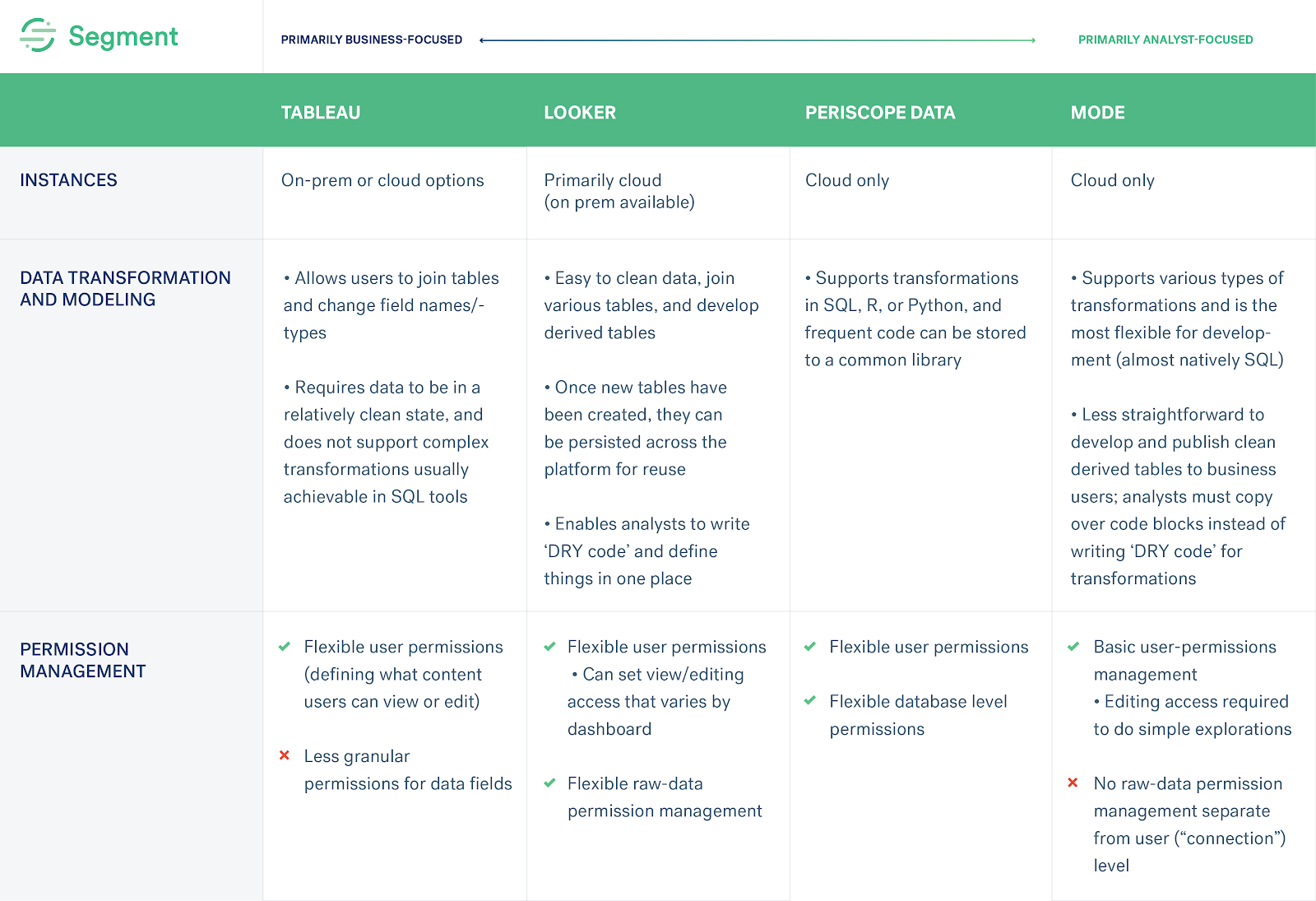
Tableau
Tableau is one of the most mature BI tools available with robust data visualization and analytics features. Tableau is known for best-of-breed visualizations that are accessible to all types of business end-users. Its drag-and-drop interface allows users to create dashboards and in-depth analyses, but first-time users will need a good deal of initial training.
Top features:
Can connect, query, and visualize your data without writing code
A drag-and-drop interface to create powerful, in-depth analyses or simple dashboards that can be optimized for desktop, tablet, or phone
Ability to set up alerts and subscriptions for reports that can be shared across your organization
Great for:
Company size: Mid-market and Enterprise companies
Role: business teams across the organization with a data analytics team to support
Looker
Looker is an analytics platform that is also geared toward giving business users the ability to do self-service analytics, but it's even more sophisticated and transparent under the hood. Looker uses an intermediate data modeling layer to define business metrics once for consistent use across the entire organization. While it's coded in a SQL-like language called LookML that makes version control and debugging easy, that also means your team will need to learn a new language. Unlike Tableau, there is a bit more work to get business users up and running quickly. However, once an analytics team has set up the environment via data modeling, business users can generate their own drag-and-drop reports and use visualization features to explore data without much Looker training. Each analysis generated through drag-and-drop also creates a SQL query that explains what's going on behind the scenes, so it's not a black box.
Top features:
Access, explore and operationalize data using Looker's library of visualizations or by creating your own
Create a consistent set of data definitions in Looker using LookML
Connect Looker to other best-of-breed solutions via the Looker R SDK
Options to both publicly and privately embed Looker dashboards
Great for:
Company size: Mid-market and Enterprise companies
Role: business teams across the organization with a data analytics team to support
Periscope Data
Periscope is a technical tool focused on both data analysts and data scientists, allowing users to query using SQL, Python, or R. Because it bundles hosting, data connectors, and visualization layers all in one, Periscope Data is great if your organization is data-driven but unable to dedicate a lot of resources to spinning up an Extract, Transform and Load (ETL) pipeline and warehouse. Periscope Data also offers embedded functionality and allows a high degree of control and customization for visualization. Periscope Data's data caching (loading customer data into multi-tenant Redshift clusters) enables much faster querying.
Top features:
Plugs directly into your databases and lets you run, save and share analyses over billions of data rows in seconds
Easily explore different data sources and perform basic calculations and aggregations
Create rich visualizations and share dashboards using a drag-and-drop interface
Great for:
Company size: Small and medium-sized business
Role: analysts
Mode
Mode is one of the more technical tools for analytics powerlifting. Because it is easy to get up and running, it's a particularly good choice for both smaller companies that want to move quickly and for analytics or data engineering teams that prefer coding. With its HTML editor, Mode offers users full access to a custom environment and the option to embed a white-label version in your site.
Top features:
Query data using SQL, Python, and R
Visualize data with interactive reports and share across the organization
Integrate custom, interactive analytics into your application using White-Label Embeds
Great for:
Company size: Small and medium-sized business and Mid-market
Role: SQL analysts and data scientists
Making the final call

As you evaluate which BI tool will work best for your company's data needs, we encourage you to consider who will be responsible for initially setting up the tool (along with a data warehouse and ETL process, if you don't already have one). Whoever maintains the tool, will also need to be proficient in SQL for any of these options. You'll also need to decide whether you want to enable business users to create custom analyses within the confines of a pre-defined environment or whether you want to give your analytics team the horsepower to answer any sophisticated, ad hoc business questions that may arise in real-time. Keep in mind, some companies choose to set up a mix of these tools so they can pair a business-user-focused one with an analytics-first platform.
While we only reviewed a few key players in the ecosystem, there are many BI different BI tools. For example, if you are on a budget, there are some free BI tools out there like Google's Data Studio and Microsoft Power BI. If you don't have teammates who know SQL, there are also more business-user-friendly tools like Chartio and Grow.
Whichever tool you choose, happy charting!
